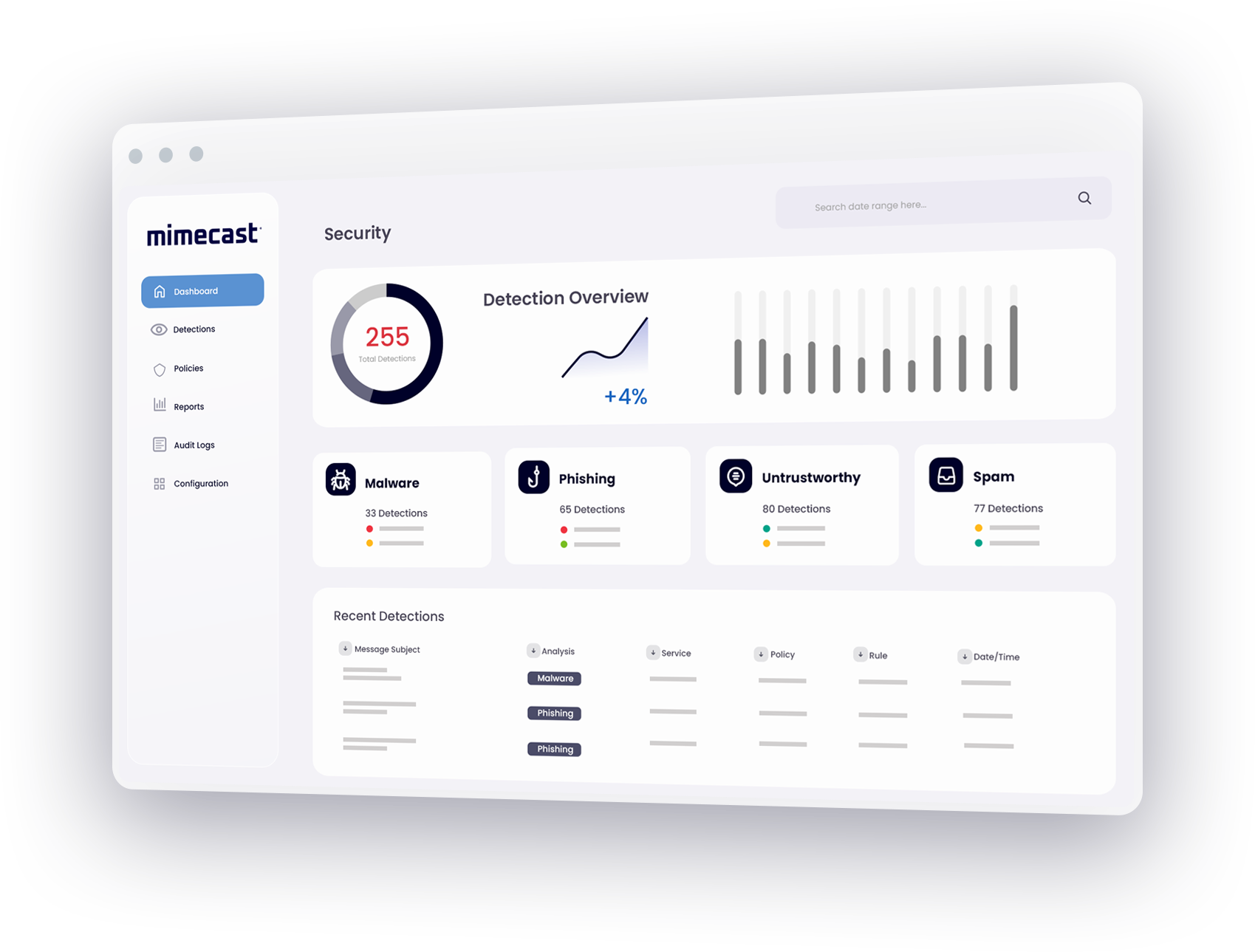What is Outlook Recovery?
Outlook recovery is the process of restoring email, calendar items and contacts that have been lost, corrupted or deleted by recovering information from a backup copy of Outlook data.
The default Outlook recovery is often not enough for enterprise-level organizations, which is why many turn to solutions like Mimecast which are easier to implement and use, and also offer a more comprehensive set of recovery solutions.
Not only does Mimecast specialize in protecting against cybersecurity threats like ransomware which can disable or compromise default Outlook recovery, Mimecast also makes it possible for administrators to manage Outlook email recovery from a web-based console quickly and efficiently.
How to Retrieve Outlook Email
If you recently deleted an email and need it recovered, you can quickly find it through the Outlook App. To recover an email:
- Open your "deleted items folder".
- Select & Recover items deleted from this folder.
- Choose the emails you want to be recovered.
Unfortunately, Outlook and Office 365 permanently delete all emails in the deleted folder after 30 days, making any attempt at recovery impossible. To avoid this common issue, Mimecast offers a convenient Sync & Recover service that protects you and your organization against lost data, corrupted files, and deleted emails.
Streamline Outlook Email Recovery with Mimecast
When Microsoft Outlook email is lost through corruption, deletion or cyberattack , IT administrators need a fast and easy way to ensure Outlook email recovery. Email is a critical business asset, enabling day-to-day communication and providing vast amounts of knowledge and insight in historical email stores. When users cannot access email through their Outlook platform, productivity, business intelligence and decision-making all suffer as a result. The challenge in ensuring Outlook email recovery is choosing the right solution. On-premises data backup and recovery solutions can add significant expense and administrative burden, while cloud-based solutions can degrade performance with bottlenecks during backup and data recovery operations. Mimecast offers an alternative: a cost-effective and easy-to-use solution that enables fast Outlook email recovery following a data loss event.
Mimecast Sync & Recover Simplifies Outlook Email Recovery
Mimecast Sync & Recover for Exchange and Office 365 is a simple and streamlined solution for protecting email data from loss, accidental deletion or corruption. This Exchange and Outlook email recovery technology leverages the Mimecast Cloud Archive to backup messages, contacts, calendars and personal folders up to six times each day. When data is lost, Mimecast enables administrators to manage fast Outlook email recovery from a web-based console, restoring data easily and returning users to productivity quickly.
As a cloud-based service, Mimecast Sync & Recover is easy to manage, with no hardware or software to install or maintain. This email and file recovery software unifies management of data resiliency, compliance and Outlook and Exchange online archiving, and streamlines configuration of recovery and search functions. Mimecast Sync & Recover also provides tools for granular email retention management, allowing administrators to define email retention policy at an exchange folder or mailbox level and to automate complex rules for administrative and user archive retention. Additionally, Mimecast provides automated mailbox storage management tools to address the rapidly expanding size of Exchange and Office 365 mailboxes.
Mimecast Benefits for Retrieving Outlook Emails
With Mimecast's solution for Outlook email recovery, you can:
- Simplify administration of compliance archiving and data backup and recovery.
- Streamline recovery of individual items, or entire mailboxes and folders.
- Automate mailbox size management and granular email retention.
- Reduce email management costs with an easy-to-use solution that automates backup and recovery.
Mimecast Sync & Recover also provides protection against ransomware and other cyber threats. When a successful ransomware blocks access to mailboxes, files and other content, Mimecast's Outlook email recovery solution enables users to access their data quickly and easily within the Mimecast Cloud Archive, and allows administrators to rapidly recover items to mitigate the effects of the attack. Learn more about Outlook email recovery with Mimecast.

FAQs: Outlook Email Recovery
Does Office 365 Offer Outlook Backup and Recovery Tools?
Most organizations today use Outlook as part of Microsoft Office 365, which is the world's most popular productivity suite. While Office 365 provides certain built-in data protection capabilities, it does not offer email backup or Outlook recovery tools. Consequently, companies wishing to deploy data protection solutions for Office 365 must either backup email to on-premise infrastructure or deploy a cloud-based point solution.
Why are Outlook Recovery Capabilities Important?
Email data can be easily lost for a variety of reasons. Accidental deletion due to human error is common. Email can also be lost or corrupted due to hardware failure and to disaster. And as email remains the primary attack vector for cyber threats such as ransomware and malware, email can be easily targeted or held hostage by malicious individuals. In these cases, an Outlook backup and recovery solution allows email administrators to find individual email, folders or mailboxes within a backup and quickly restore data from copies of the original. These capabilities are important to maintaining productivity, ensuring business continuity and preventing fines or penalties related to failure to comply with regulations concerning the use and retention of email data.
What's he Difference Between Archiving and Email Recovery for Outlook?
Email archiving is the process of moving original email data off Outlook primary storage servers to secondary storage archives for long-term retention. Email archiving enables administrators to ensure that historic email can be adequately organized, secured, protected and made available for legal, compliance and reference purposes. Archiving also helps to reduce cost by minimizing the amount of data on primary storage that must be regularly backed up, and by minimizing the strain on primary data storage devices. While email archives store original email that is no longer active, email backup and recovery for Outlook involves storing copies of the original email on separate storage devices to protect against data loss.
What Features are Important in a Third-Party Solution for Outlook Recovery?
When choosing a third-party technology to provide Outlook backup and recovery for Office 365 data, organizations are wise to choose solutions that offer:
- Streamlined management and configuration of Outlook recovery and search that minimize the time and burden on email administrators.
- Tools that enable rapid recovery of mailboxes, personal folders, contact lists and calendar items.
- Integration with email archiving technology to simplify the configuration and management of email retention policies.
- Support for Outlook recovery within on-premises, cloud and hybrid environments.
- Multi-layered security defenses against cyber threats such as ransomware and malware as well as data loss and damage.