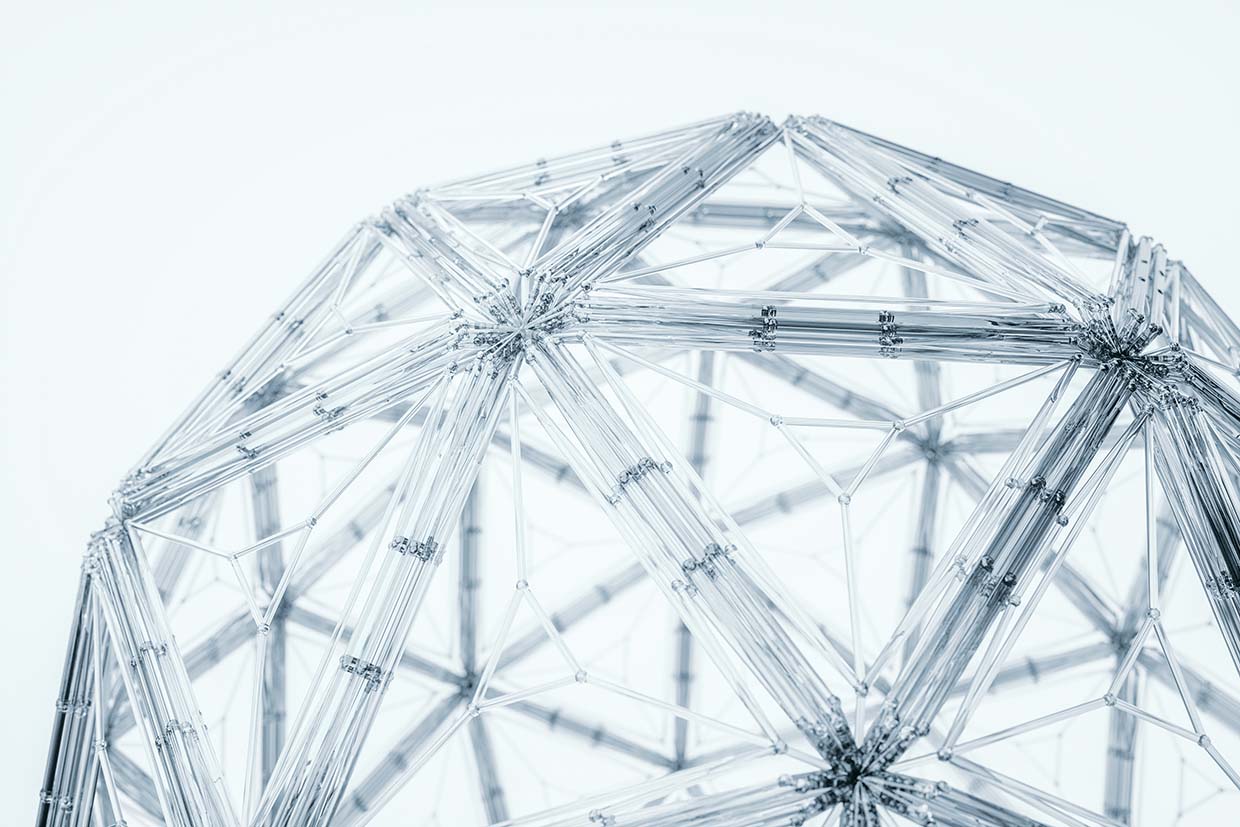The Difference Between Phishing vs. Spam Emails
Phishing and spam emails can be challenging to tell apart, but a few key differences can help you identify which is which
Key Points
- Phishing is a type of fraud that occurs when someone tries to trick you into giving them personal or financial information.
- Spam is an unsolicited email that often contains commercial messages or website links.
- Spam and phishing emails are a massive problem so it's essential to be able to distinguish between the two, so you know how to protect yourself.
Phishing and spam emails can often look very similar, but there are important distinctions. Phishing emails are attempts to get personal information like passwords or credit card numbers, while spam emails are notifications or advertisements you didn't ask to receive. Both spam and phishing refer to intrusive, uninvited communications that attempt to persuade recipients to take an action.
Let’s take a look at what these terms mean and discuss some tips for avoiding spam and phishing emails so you can stay safe online.
What Is Phishing?
Phishing is a type of fraud that occurs when someone tries to trick you into giving them personal or financial information. Cyberattackers may do this by sending you an email that looks like it's from a genuine company or by creating a fake website that looks legitimate.
Unfortunately, there's no such thing as a company too big for cybercriminals to target. Bad actors will gladly steal any content or graphics from reputable websites if it means they could cause you and your business financial loss by sending out millions of fake emails in a single malicious campaign.
Common Types of Phishing:
- Deceptive Phishing is the most common type of phishing attack which occurs when a cybercriminal sends an email that appears to be from a legitimate source, such as a bank or online retailer. The email will often contain a link that directs the recipient to a fake website designed to steal their personal information.
- Spear Phishing is a phishing attack wherein criminals target a specific individual or organization. This type of attack is often more sophisticated than a traditional phishing attack, as the cybercriminal will typically research their target to make the email appear more legitimate. For example, a spear phishing email may contain information about the recipient's work or personal life, making it appear as though it is from a trusted source.
- Whaling is a spear phishing attack targeting high-profile individuals within an organization, such as CEOs or CFOs. This type of attack is often more sophisticated than spear phishing attacks, as the cybercriminal will typically impersonate someone in a position of authority to trick the recipient into giving them sensitive information.
- Vishing is a phishing attack that uses voice calls instead of emails to try and trick victims into giving up their personal information. This attack usually involves the attacker impersonating a legitimate organization, such as a bank or government agency, and asking the victim to provide personal information, such as their Social Security number or credit card number.
What Is Spam?
Spam is an unsolicited email that often contains commercial messages or website links.
Email spam has become a significant problem, as businesses and individuals have been bombarded with hundreds or even thousands of unwanted messages. Moreover, spam can be very difficult to filter out, and it often clogs up inboxes and slows down email servers. In some cases, it can also contain malicious software or links that can jeopardize a computer's or network's security.
Typically, when considering the differences between phishing vs. spam, it’s important to note that phishing emails seek to deceive a user into disclosing personal information, which is far more harmful than spam as spam is often commercial and not specifically malicious.
Fun Fact: Spam emails get their name from the SPAM lunchmeat, which was famously listed as an ingredient in early versions of the Monty Python sketch "SPAM".
How to Tell When You've Received Phishing vs. Spam Email
Phishing and spam emails can be challenging to tell apart, but a few key differences can help you identify which is which.
Phishing Emails
- Usually include a link to a malicious site
- Typically, more formal in tone
- Can include urgent or threatening language so that the target acts quickly
- Often spoof the sender address to make it look like it's coming from a trusted source
Spam Emails
- More casual
- May have promotional content or fake contests
- Generally, have a random or unfamiliar sender address
Keep these key distinctions in mind the next time you're trying to decide whether an email is phishing or spam.
Common Ways to Identify Phishing Emails
- The sender's email address is not from a recognizable domain.
- The message contains grammatical errors or strange phrasing.
- The message asks you to click on a link or download an attachment to "verify your account" or "view important information".
- The message creates a sense of urgency, such as saying that your account will be suspended unless you take action immediately.
What Should You Do If You Receive a Spam or Phishing Email?
- Don't click on any links in the email. If you receive a spam or phishing email, you should first avoid clicking on any of the links in the email. These links can often lead to malicious websites that steal your personal information. If you hover your mouse over a link, you should be able to see the URL that it will take you to. If this URL looks suspicious, do not click on it.
- Do not reply to the email. If you receive a spam or phishing email, don’t reply. If you reply to the email, you are confirming that your email address is active, which will only cause you to receive more spam and phishing emails in the future. Not to mention that it can put you at risk for a malicious attack.
- Report the email to your IT department. If you receive a spam or phishing email, you should report it to your IT team. This way, the cybersecurity experts can investigate the email and take appropriate action.
- Delete the email from your inbox. Once you have taken the above steps, you can safely delete the email from your inbox without worrying about it returning to haunt you later.
How Can You Protect Yourself from Spam and Phishing Emails?
It is easier for email providers to detect spam, hence why most already have a spam filter that automatically sends spam emails to a separate folder and saves users from the nuisance. However, phishing emails are advanced and so nuanced that it becomes difficult to determine them.
- Keep your eyes open for signs. One of the best ways to protect yourself from spam and phishing emails is to be wary of any email that looks suspicious. If an email appears to be from a company or organization that you do not recognize, or if it contains misspellings or grammatical errors, it is likely a spam or phishing email. Additionally, if an email creates a sense of urgency or asks you to click on a link, it may be a spam or phishing email.
- Use spam filters. Some email providers offer spam filtering that can help to protect you from spam and phishing emails. These secure email service providers allow you to report suspicious emails so that they can quickly take action against the bad actor.
- Keep your software updated. One of the best ways to protect yourself from spam, phishing, and cybercrime, in general, is to keep your software updated. Outdated software can have security vulnerabilities that attackers can exploit.
- Use a secure web browser. A secure web browser is a browser that has built-in security features that can help protect you from attacks.
The Bottom Line
Spam and phishing emails are a massive problem for businesses and individuals alike. It's essential to be able to distinguish between the two types of email threats so that you know how to protect yourself. In addition, it's crucial to plan what to do if you ever receive a phishing or spam email. At a minimum, ensure you have strong antivirus software installed on your computer and are using updated spam filters. By taking these precautions, you can help reduce the risk of becoming a victim of cybercrime.
**This blog was originally published on January 5, 2023.
Subscribe to Cyber Resilience Insights for more articles like these
Get all the latest news and cybersecurity industry analysis delivered right to your inbox
Sign up successful
Thank you for signing up to receive updates from our blog
We will be in touch!