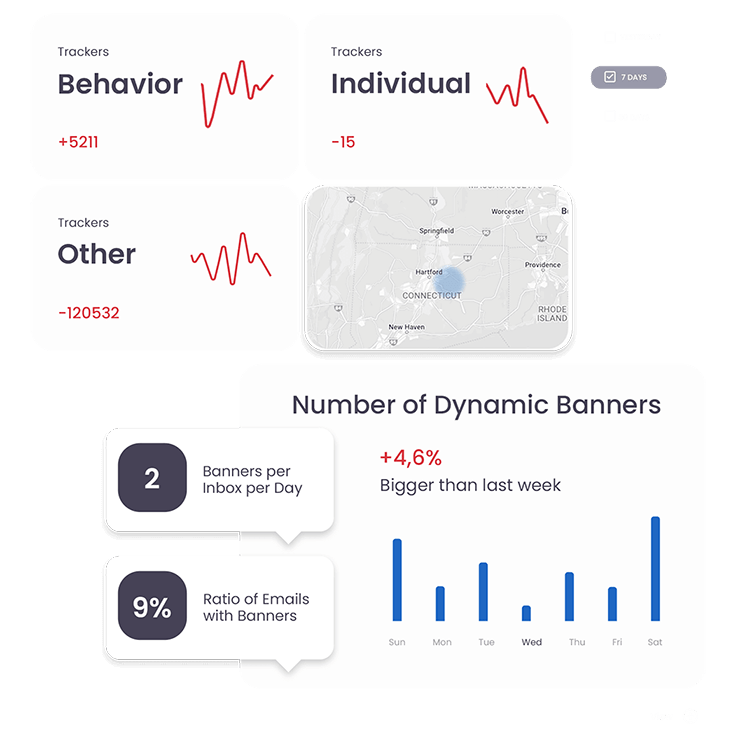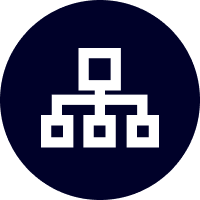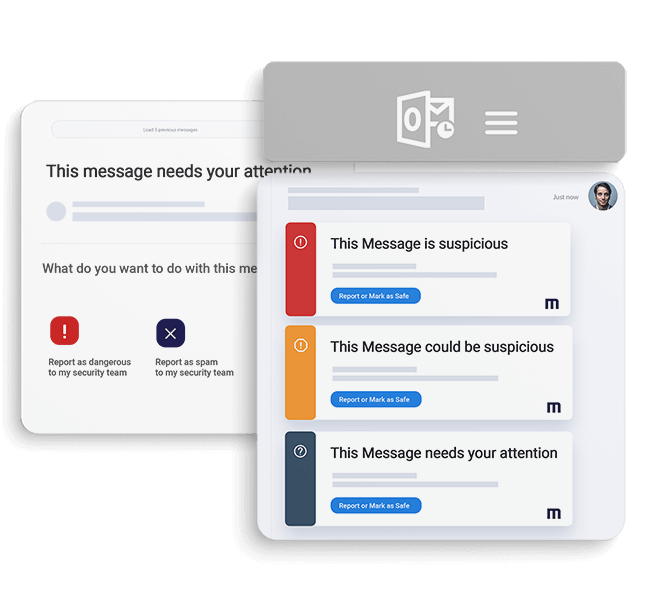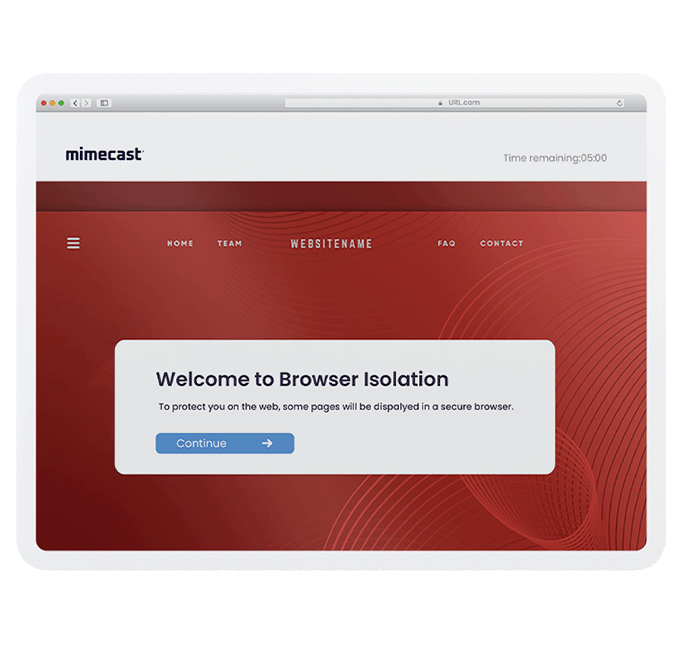Domande frequenti
Come funziona la Scansione delle minacce M365?
Dove sono archiviati i miei dati?
Ci saranno ripercussioni sul mio ambiente email?
Quali privilegi di amministratore M365 sono necessari?
Mi verrà addebitato un costo per la prova?
Quanto dura la prova gratuita?
Posso annullare in qualsiasi momento?
La versione di prova è difficile da disinstallare dopo i 30 giorni?
Se si avvia e si mantiene la versione di prova solo in modalità Threat Scan, non è necessario nessun passaggio per rimuovere la versione di prova. Altrimenti, servono solo pochi semplici passaggi. Per prodotti aggiuntivi come Protection For Teams, Awareness Training e Sync & Recover di Mimecast, i connettori e le applicazioni possono essere rimossi. Maggiori informazioni disponibili nel Knowledge Hub.
Quali altri prodotti Mimecast sono inclusi nella versione di prova?
Quali altri prodotti Mimecast sono inclusi nella versione di prova?
Durante i 30 giorni di prova, avrà accesso ai seguenti prodotti aggiuntivi per Cloud Integrated:
- Collaboration Security: protezione avanzata per i prodotti di collaborazione Microsoft - Teams, SharePoint e OneDrive.
- Engage: contenuti pluripremiati e simulazioni di phishing per migliorare la consapevolezza dei dipendenti sulla sicurezza.
- Sync & Recover: backup per ripristinare rapidamente messaggi importanti, intere caselle di posta e altro ancora.
- DMARC Analyzer: protezione del tuo marchio per impedire lo spoofing diretto del dominio grazie ad un monitoraggio attuabile e un'applicazione efficiente degli standard DMARC.