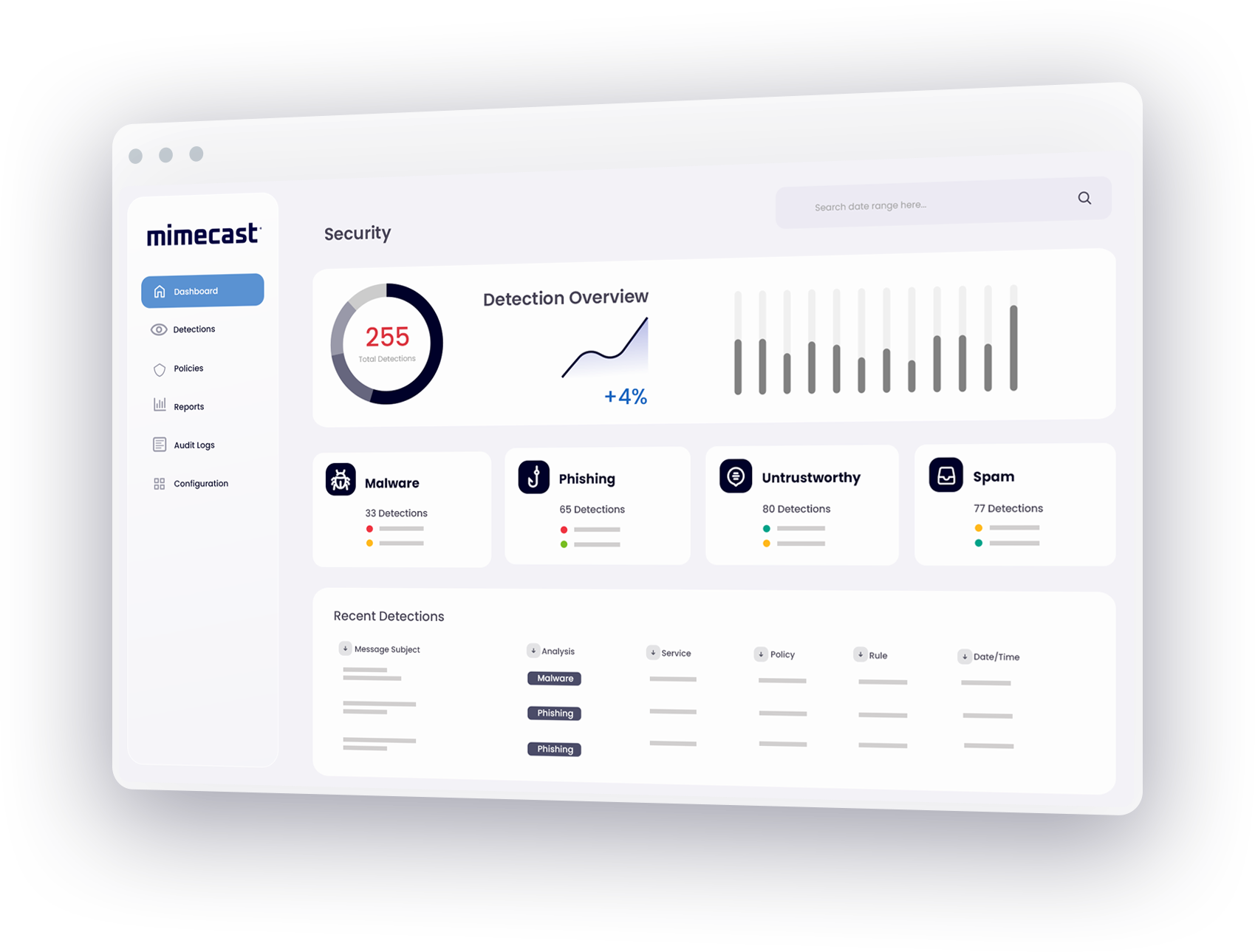Enhance Microsoft Office 365 email security
While Microsoft® Office 365™ provides great benefits for organizations moving email to the cloud, IT teams implementing this cloud solution need to take steps to address Office 365 email security concerns.
Email continues to be the easiest point of exposure for data leaks as well as attacks by malicious individuals. For all of its strengths, Office 365 email security features can't fully mitigate all the threats facing an organization. In moving to the cloud, enterprises can no longer rely on the third-party point solutions deployed to fortify on-premises email systems and must instead seek cloud-based technology for superior Office 365 email security.
Mimecast provides a cloud-based suite of secure email services for Office 365 email security, enabling IT teams to protect organizational email systems and archives more easily.
Mimecast solutions for Office 365 email security
Mimecast's services for email security, archiving and continuity help reduce the risk, cost and complexity of managing enterprise email. As an all-in-one, fully-integrated subscription service, Mimecast eliminates the need to deploy and manage an array of disjointed secure e-mail solutions from multiple vendors while mitigating single-vendor exposure for organizations moving to the cloud with Office 365. Mimecast dramatically simplifies email management so administrators can manage global and finely tuned Office 365 security policy from a single console.
Achieving Office 365 email protection with comprehensive services
Mimecast services integrate seamlessly with the Microsoft platform to deliver comprehensive Office 365 email security solutions, offering superior protection against:
- Viruses, malware and spam, with a Secure Email Gateway that employs sophisticated, multi-layer defenses with constantly updated threat intelligence. Mimecast solutions for Office 365 email security provide SLAs 100% anti-malware protection and 99% anti-spam protection, with 0.0001% false positives.
- Advanced threats like zero-day attacks, spear-phishing and phishing threats, with tools to scan all links and attachments in incoming email to block access to suspicious websites and to sandbox attachments that may have been weaponized.
- Data leaks, with Content Control and Data Leak Prevention services that scan outgoing email for potential leaks.
Mimecast also provides a secure email service that enables users to send and receive email with sensitive information and attachments, even when TLS encryption isn't available. Mimecast Large File Send enables employees to send and receive email attachments up to 2 GB in size directly from their inbox, eliminating the need to use their-party file sharing services that aren't under the control of organizational security, archiving and compliance policies.
Learn more about enhancing Office 365 email security with Mimecast, and about Mimecast solutions for Office 365 disaster recovery.
FAQs: Microsoft Office 365 email security
What is Office 365 email security?
Office 365 email security delivers email threat protections such as phishing, malicious URLs, and attachment scanning. More advanced email security features include threat trackers and threat explorers, automated investigation and response, and attack simulation training to help security teams identify, investigate, and respond to threats.
Is Office 365 secure by default?
Microsoft Office 365 email security is included in some Office 365 subscriptions. However, Microsoft Office 365 is one of the most popular cloud-based platforms used by hundreds of thousands of organizations around the world, which makes it a prime target for threat actors, particularly since email is the number one threat vector.
How to secure Office 365?
Office 365 email security features can't fully mitigate all the threats facing an organization. Some independent studies, for example, report Microsoft Office 365 has relatively low accuracy in detecting email attacks. Also, third-party point solutions for on-premises email are insufficient for Office 365 cloud-based enterprise email. To best secure Office 365, a cloud-based technology such as Mimecast’s email security for Office 365 provides the most comprehensive protection.
What are Mimecast's Office 365 email security features?
Mimecast Office 365 email security features include:
- Anti-malware, anti-virus, and anti-spam protection.
- Defense against advanced threats such as zero-day attacks, spear-phishing and phishing threats, and ransomware.
- Content Control and Data Leak Prevention (DLP) services that scan outgoing email for potential leaks.
- A secure email service that enables employees to send and receive large file email attachments up to 2 GB.
- Email continuity even in the event of a Microsoft infrastructure outage.
- Security Awareness Training for employees to create a culture of security.
What are the benefits of Mimecast's email security for Office 365 service?
Mimecast Office 365 email security benefits include:
- Eliminates the need to deploy and manage an array of disjointed secure e-mail solutions from multiple vendors.
- Reduces the risk, cost, and complexity of managing enterprise email.
- Simplifies email management with use of a single console.
- Discontinues need for third-party large file sharing services outside of direct organizational control.
- Provides 100% uptime, even during Office 365 service outages and planned downtime.