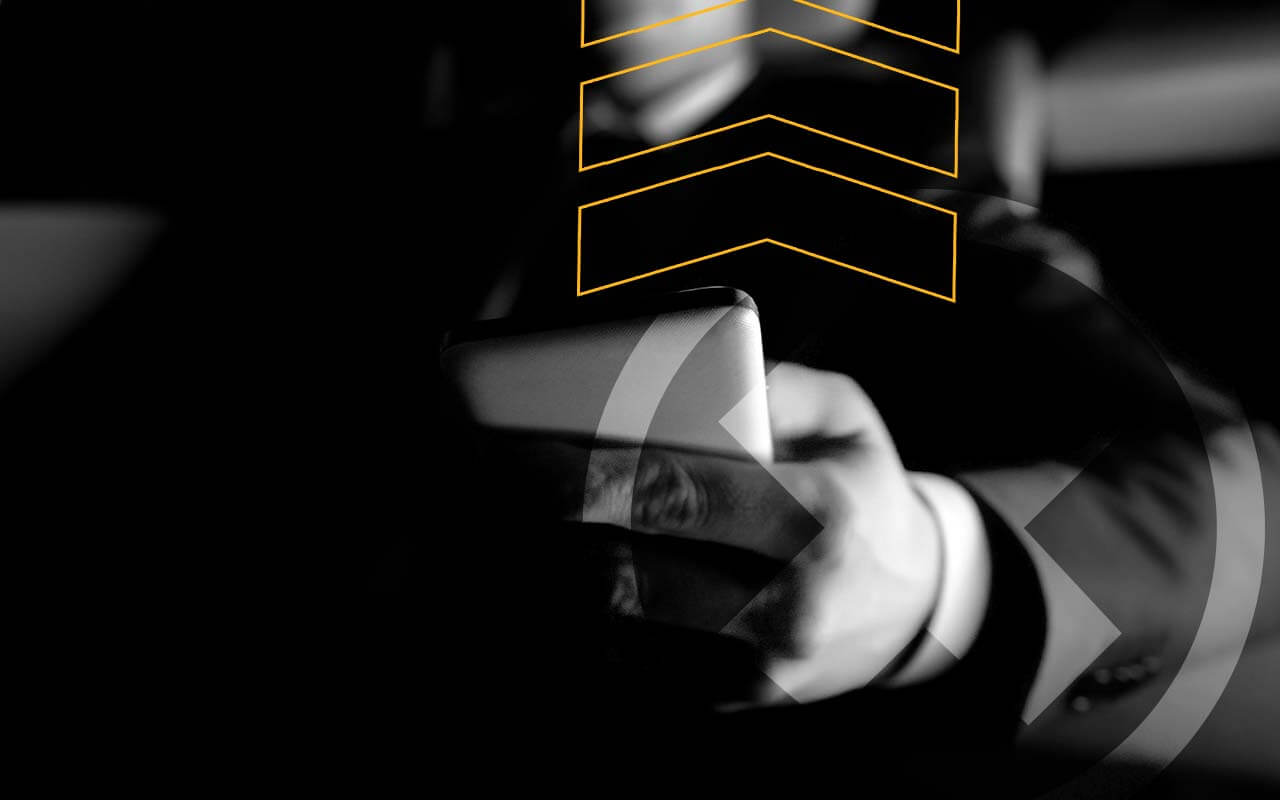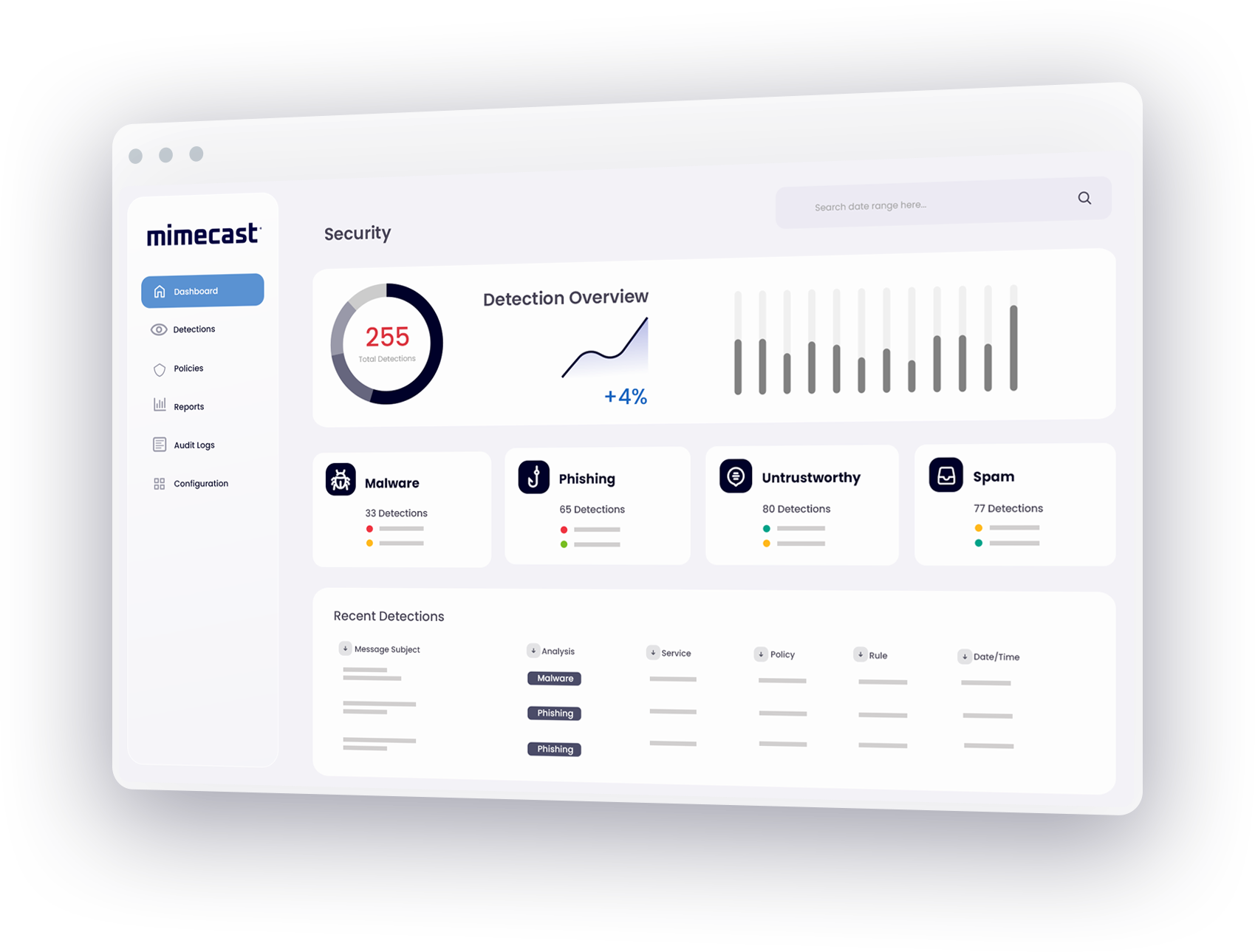Why do you need Office 365 backup?
Mimecast Cloud Archive and backup technology is critical for protecting against accidental or malicious loss of data and for complying with a wide variety of regulatory frameworks. In traditional on-premises environments, organizations often rely on best-of-breed hardware solutions and mail archiving software to achieve their backup objectives. When moving to Office 365, organizations may need similar cloud-based third-party solutions to fully protect data and improve Office 365 disaster recovery capabilities.
Why is it essential to back up Microsoft Teams?
A robust backup strategy for Microsoft Teams can benefit an organization in a multitude of ways. Backups also provide valuable insights into the data being secured while also lowering risk and improving workflows.
Safeguard against accidental deletion
Inadvertently deleting data, including important messages, files, or even channels in Teams, could cause significant disruptions. A Teams backup keeps data recoverable and minimizes the risk of downtime to employees or operations.
Satisfy legal and compliance requirements
Entities operating within highly regulated industries have frameworks they must operate within, and often face audits and investigations to ensure they’re in compliance. Many of their communications have mandated data retention policies for specific periods. Backing up Teams communication facilitates meeting these compliance requirements and demonstrates transparency.
Aid in eDiscovery
During legal proceedings or investigations, companies may be required to retrieve, export, and present relevant data from within Teams as evidence for a court of law. Having backup data from Teams can expedite an eDiscovery process for efficient investigation and presentation of evidence.
Analyze historical Teams data
Collaborative patterns, productivity metrics, and workflow insights are all valuable types of data that can be gleaned from a Teams backup. This information can be used to improve processes and help organizations with employee insights.
Prepare for disaster recovery
In the event of an unforeseen circumstance like a system failure, power interruption, cyberattack, or other infrastructure outage, a backup of Teams will ensure an organization can recover crucial data and maintain operations.
Perform routine data assessment
Often, the process of performing a backup gives businesses the opportunity to review and identify which data is essential and needs to be protected and preserved. Enterprises can keep clean data records and organize their information in a meaningful, intuitive way that makes for better data management practices.
Simplify employee onboarding
Backups of historical Teams conversations, files, channels, and video conferences can be invaluable resources for new employee onboarding. New personnel can begin training and gain valuable context without diverting the labor hours of experienced employees to train them.
Protect against insider threats
Employees with a grudge or intent to harm can be dangerous to a company’s ability to conduct business as much as inadvertent deletion or data corruption. Backups can serve as a safeguard against such intentional acts and can save companies hours and expense when bad actors attempt to harm them.
Better backup for Office 365 mailbox items
When moving to Microsoft Office 365, most customers expect that native Office 365 email backup and recovery tools will be sufficient to backup Office 365 mailbox data. Unfortunately, there may be significant data recovery gaps with built-in Office 365 backup solutions and organizations may not be covered for all types of data loss or corruption.
To adequately backup Office 365 mailbox data, users and IT teams need fast, flexible solutions that can protect against data loss, corruption and malicious intent. Office 365 offers zero native backup recovery flexibility for user data, and end-user restore is limited and requires help from IT. And for all its benefits, Office 365 is vulnerable to the same threats as any cloud platform, including technical failure and human error that can lead to outages, downtime and data loss.
To truly protect vital email assets, organizations must backup Office 365 mailbox items with third-party solutions that provide more powerful functionality and protection. That's exactly what thousands of organizations worldwide achieve with Office 365 archive mailbox capabilities from Mimecast.
How do you restore Teams data?
To restore data with Teams’ native tools, it must be located in the user’s mailbox in Recoverable Items, or in the SharePoint locations for the Recycle Bin or version history, and within the default recovery period to be successfully recovered.
If a data retention policy or legal hold is in place, the data will be preserved in its default Microsoft 365 storage location according to the table above.
To restore Teams data natively, navigate to the storage location, locate the deleted items, and select “Restore.” If the data has been permanently deleted or the retention period has expired, it cannot be recovered through standard methods. In that case, you may need to contact Microsoft support for further assistance.
To restore Teams data using a third-party backup and retention tool, follow the instructions within that application for restoring preserved data.
Essential Office 365 backup solutions for Teams management
By adhering to these best practices, organizations can build robust and reliable backup strategies for Microsoft Teams to reduce the risk of data loss and create a path to business continuity in the event of service interruption or disaster.
Identify what data should be backed up
Before attempting a backup, it’s crucial to identify the types of Teams data that should be protected. Do you need:
- Chat messages and conversation history
- Files and attachments shared in chats and channels
- Wiki content and One Note notebooks
- Meeting recordings and transcripts
- Teams settings, structure, and membership information
By understanding the data types, you can pinpoint their storage locations (Exchange, SharePoint, OneDrive) to ensure a comprehensive backup approach.
Create a disaster recovery plan
Disaster recovery can mean continuing operations in the event of a temporary power outage or something more significant like a natural disaster that requires weeks of damage recovery.
A well-defined disaster recovery plan is vital for effective data protection. The plan should outline the steps in case of data loss or disasters, including:
- Roles and responsibilities of the recovery team
- Communication procedures to stakeholders
- Recovery time objectives (RTOs) and recovery point objectives (RPOs)
- Detailed procedures for data restoration from backups
- A clear plan minimizes downtimes and increases the likelihood of a smooth recovery.
Emphasize the importance of regular backups
Your data is only as good as its latest backup. It’s an ongoing process, not a one-time event. The most recent data should be protected and as recoverable as possible.
Establish a backup schedule that aligns with your organization’s data protection requirements and the rate of change to the data in Teams.
Implement data retention policies that keep incremental backups in case any one version becomes corrupted. This allows you to restore data from a different point in time if needed.
Continuously test the backup and recovery process
Testing your backup and recovery procedures demonstrates their reliability and effectiveness in preserving your Teams and other collaboration data.
Testing should include:
- Verifying the backup data’s integrity
- Simulating data recovery scenarios
- Validating data restoration success to its original or new location
The process should identify any failures or issues with backups or recovery processes. If there are no problems, you’re assured your data is recoverable and accurate from its backup state.
Keep your backup solution up to date with any updates, latest features, and capabilities. Microsoft frequently enhances and evolves the Teams and Microsoft Office 365 platforms and underlying services, so your backup solution must account for those changes and adapt accordingly.
Improve Office 365 backup with Mimecast
Microsoft Office 365 is a powerful business tool for collaboration and productivity, but Office 365 backup capabilities may not be sufficient for every organization.
For organizations seeking to support their Office 365 environment with an easy and affordable backup solution, Mimecast offers a cloud-based suite of services for email security, continuity and archiving that provide comprehensive tools for Office 365 backup.
Office 365 backup solutions from Mimecast
Mimecast's all-in-one subscription service enables organizations to manage and protect business email more easily while reducing the risk, cost and complexity usually associated with email management solutions.
Mimecast Enterprise Information Archiving delivers mailbox-level compliant archiving for an independent, verifiable Office 365 backup. Mimecast's solution provides a highly scalable and resilient cloud archive for email, files and Lync IM conversations, along with automated tools that allow administrators to manage retention policies, mailboxes, e-discovery and litigation requests more easily.
Mimecast enables users to access and search archive data or restore deleted emails without help from IT. Users get fast access to any email sent or received – a 7-second search SLA means information contained in email is always at their fingertips. IT administrators get ultimate control of their Office 365 backup, managing policies and performing administrative global search from a centralized console.
Mimecast ensures data integrity and security through encrypted, secure storage in multiple geographically dispersed data centers, with triplicate copies of each stored for built-in redundancy. With pricing based on the number of employees rather than the volume of email, Mimecast can help to significantly lower the total cost of ownership.
Benefits of Mimecast's Office 365 backup
Mimecast supports and improves Office 365 backup by providing:
- Flexible, policy-driven retention of email, files and Lync IM conversations.
- Fast Outlook email search, enabling employees to be more productive.
- Comprehensive support for compliance, e-discovery and litigation requests, including legal hold, case management and data export.
- Complete archive access logging including searches and message views.
- Access to archives available on any device, from any location.
Mimecast also augments Office 365 backup with Mimecast Mailbox Continuity, a service that provides uninterrupted access to email and calendar information, even when Office 365 is experiencing outages.
Learn more about Office 365 backup with Mimecast.
FAQs on Office 365 Backup and Recovery
What is disaster recovery in Office 365?
Disaster recovery is the process of getting Office 365 applications (such as Microsoft Word, Excel, Outlook, etc.) back to normal operation following a major network failure. Analogously, if telecommunication wires are damaged during a major storm, how do companies find ways to continue communicating? Disaster recovery is the cyber-equivalent, and Office 365 has limited capabilities to provide adequate disaster recovery for most organizations.
What is the difference between backup and recovery and disaster recovery?
Backup is simply a copy of your data, recovery is accessing your data, and disaster recovery is insurance that you can access your data.
It’s important to have all three so that you never lose access to important data, whether there’s a network failure beyond your organization’s control, a disgruntled employee tries to delete important files, or someone simply forgets to save a document and closes out of the application.
What are the challenges with using Teams backup?
While data retention policies and legal holds may help preserve data from Microsoft Teams, their purpose isn’t to back up the data while keeping it accessible and extracting value from it. These are some of the limitations companies may run into with backing up Teams data:
Microsoft Teams doesn’t store information in a dedicated folder
The fragmented architecture of Teams data storage creates challenges for users looking for backup solutions. Having multiple Microsoft 365 services handling various storage locations for Teams complicates the process and makes using traditional backup methods for individual services like Exchange or SharePoint a challenge.
Limited retention settings
The limited native retention settings in Teams compared to other Microsoft 365 services also pose an issue. For example:
- Chat messages are soft deleted for only 30 days, after which they’re permanently deleted.
- There are no built-in retention policies specifically for Teams data in the MSFT 365 Compliance Center.
While you can create retention policies to include Teams data sources like Exchange mailboxes and SharePoint sites, they’re complicated to set up and may not capture all the Teams data types or metadata.
No retention policies in the Microsoft 365 subscription plan
Users must subscribe to Microsoft 365 Enterprise E3 and higher subscription plans to be able to set retention policies. Lower-tier plans don’t allow for the creation and application of retention policies, which limits long-term data retention as an option for data backup in Teams. Companies with these lower-tier subscriptions must back up manually, use third-party solutions, or upgrade.
Because of these limitations, many enterprises opt for third-party backup solutions that can address these challenges and more to solve their data backup needs and provide robust recovery options for Teams and other collaboration tools.
How do I recover deleted emails in Office 365?
Check your “deleted” folder for the deleted email. If you find the one you want to restore, you can right click the email and move it to your inbox. Bear in mind this folder may be periodically purged automatically and may make some emails inaccessible.
Your best option for recovering deleted emails is a cloud-based backup system, which essentially serves as a vault that you can access when you need it, but it doesn’t clutter your inbox. With cloud-based backups like Mimecast offers, you can access any email any time.