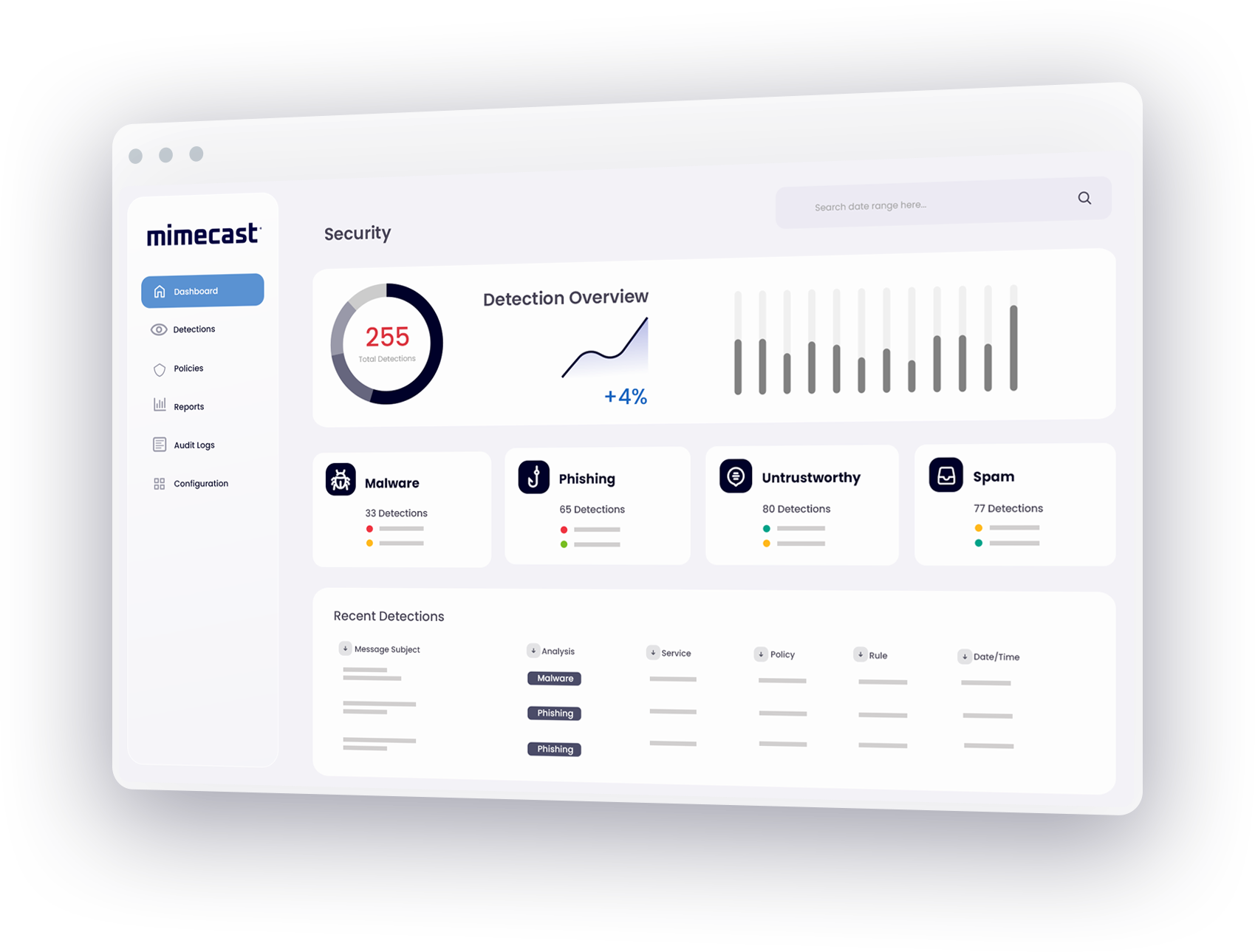Why is it important to backup Outlook emails?
Backing up Outlook emails is crucial to prevent data loss due to accidental deletions, hardware or software issues, cyberattacks, and for compliance with legal and regulatory requirements. It ensures business continuity by reducing downtime in case of email server problems and facilitates email migration when switching platforms. Additionally, email backups help preserve valuable historical records, attachments, and personal data, offering peace of mind in knowing that your email data is secure and recoverable in the face of unexpected events or data breaches.
How to backup Outlook emails most effectively in Office 365
When you want to know how to backup Outlook emails most effectively in Microsoft® Office 365™, you may need to look for a third-party solution. Microsoft's productivity suite offers tremendous benefits for organizations moving to the cloud, but it may not be able to replace the best-of-breed archiving, backup and recovery solutions that protected your email data when it was on premises. For managing business-critical tasks like e-discovery and compliance, many organizations find they need more powerful tools. When your IT administrators want to learn how to backup Outlook emails easily and effectively, Mimecast offers powerful, cloud-based solutions available through a fully integrated subscription service.
How to backup Outlook emails with Mimecast
Mimecast's services for email archiving, continuity and security are built on a highly scalable cloud platform, providing tools that help to backup Outlook emails more effectively and to reduce the cost and complexity of managing email.
Mimecast lets administrators use flexible e-discovery tools to respond quickly to litigation and other requests. Email content is replicated to protect it from technical failure, human error and cyber attacks. And Mimecast shows administrators how to backup Outlook emails and to perform Outlook recovery tasks quickly and easily. With Mimecast's multipurpose archiving solution, you benefit from an independent, verifiable long-term repository for your email data that meets best practices for information governance.
Benefits of Outlook emails backup with Mimecast
There are many advantages when you choose to backup Outlook emails with Mimecast.
When you backup Outlook emails with Mimecast's multipurpose archiving services, you put valuable email data at the fingertips of administrators and users. An industry-leading, 7-second search SLA enables users to quickly search email using any device and to recover deleted items.
Your Mimecast archive also delivers instant protection for valuable intellectual property assets contained in your email archive. Mimecast provides powerful tools that simplify management of archiving tasks and protect email from a wide variety of attacks. And you help to secure email continuity when you backup Outlook emails with Mimecast ̶- Mimecast's robust security services provide continuous access to email, even during outages, attacks, and disasters.
Learn more about how to backup Outlook emails with Mimecast, and about Outlook solutions for enterprise data protection and data privacy.
How to backup Outlook emails with confidence
To enable administrators to backup emails from Outlook and manage email archives, Mimecast offers:
- Flexible, policy-driven retention of email as well as files and IM conversations.
- Tools for fast search and retrieval, with the ability to recover deleted items.
- Comprehensive support for e-discovery, compliance, litigation requests, including case management, legal hold and data export.
- Secure, encrypted storage in multiple data centers, with triplicate copies of email providing built-in redundancy.
- Automated mailbox size and retention management to reduce the cost of managing infrastructure and email storage overhead.
How to backup Outlook emails for security and continuity
In addition to archiving services, Mimecast's advanced security services provide protection against malware, viruses and threats like spear-phishing, showing administrators how to backup Outlook emails for maximum security. And with Mimecast continuity services, administrators will know how to backup Outlook emails in order to provide continuous access to archived data during outages, attacks and downtime.
Learn more about how to backup Outlook emails easily with Mimecast, and about Mimecast data privacy and enterprise data protection solutions.
FAQs: Backup Outlook Emails
What are the risks of not backing up Outlook emails?
With all the valuable information that flows through your Outlook email system, the ability to backup emails from Outlook is critical. Email is frequently the target of cyber attacks, and email downtime is always bad news for business. When you can backup Outlook emails easily and effectively, you add critical protection against data loss, corruption, and the threat of downtime. That's the reason so manythe organizations deploy best-of-breed backup and archiving solutions for their email systems.
What are the common problems with backing up Outlook emails?
The most common problem with backing up Outlook emails is when Outlook becomes unresponsive. This can be due to software versions being out-of-date, file incompatibility, file corruption, file size, or even Outlook needing repair or updating. The issue can also be a lack of available resources to hunt down the problem.
Mimecast can solve these issues for organizations by providing a comprehensive Outlook backup solution.