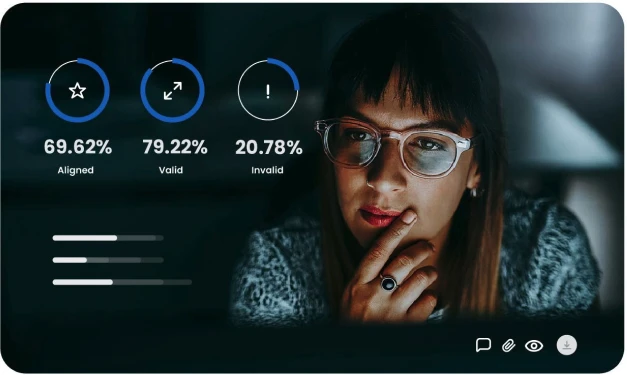What you'll learn in this article
DKIM ensures email authenticity with digital signatures, enhancing security. When paired with DMARC and SPF, domains can effectively mitigate cyber threats.
- DKIM employs digital signatures to validate email authenticity and integrity, enhancing security measures.
- DKIM records, stored in DNS, contain public keys crucial for email authentication, facilitating effective implementation.
- Combining DKIM with DMARC verifies sender addresses, reducing phishing risks and enhancing overall email security.
DKIM explained
DKIM, or DomainKeys Identified Mail, is an email authentication method that uses a digital signature to let the receiver of an email know that the message was sent and authorized by the owner of a domain.
Once the receiver determines that an email is signed with a valid DKIM signature, it can be confirmed that the email's content has not been modified. In most cases, DKIM signatures are not visible to end-users, the validation is done on a server level. If DKIM is used together with DMARC or SPF, you can protect your domain against malicious emails sent from domains impersonating your brand.
What is a DKIM record?
Simply put, A DKIM record is a line of text within the DNS record that contains the public key which receiving mail servers can use to authenticate the DKIM signature.
Since spoofing emails from trusted domains is becoming a more rampant cyber threat, it is important to first check your DKIM record to begin your DKIM implementation. It is recommended that you add a DKIM record to your DNS whenever possible to authenticate email from your domain.
Do you know who is sending email on behalf of your domain and brand? Get started with DKIM and DMARC to ensure your brand is not being exploited by cybercriminals.
Validate your DKIM record in seconds!
Verify your DKIM record is correctly implemented and establishes you as the authorized owner of your email sending domain.
What is a DKIM record check?
A DKIM record check is a tool that tests the domain name and selector for a valid published DKIM record. Mimecast offers a free DKIM record checker that can validate DKIM records. Mimecast also offers a free SPF validator and free DMARC record checks.
Begin your DKIM and DMARC journey by first checking your DKIM record.
Using DKIM to prevent email spoofing
DKIM protocol uses a cryptographic signature – an encrypted header added to the message – to verify that the email is authentic and that it has not been changed in transit. The receiver uses a public key found in the DKIM record in the domain's DNS to decrypt the DKIM signature and authenticate the message.
While the protocol is helpful, DKIM alone is not a guaranteed way of preventing spoofing attacks. The DKIM information is not visible for a non-technical user and does nothing to address the possibility that the sender is spoofing the "from" address in the email – the only information that most users see. The private keys used to sign messages with DKIM can be stolen by hackers. And managing public keys can be a time-consuming burden for email security teams.
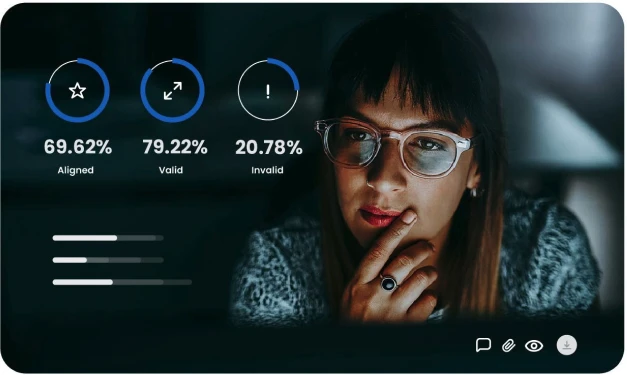
DMARC, or Domain-based Message Authentication Reporting & Compliance, builds on the DKIM protocol as well as the Sender Policy Framework (SPF) protocol to provide a stronger layer of defense against email spoofing. DMARC ensures that the visible "from" address matches the underlying IP address to prevent spoofing. In order to pass the DMARC checks, a message needs to pass DKIM authentication and/or SPF authentication. The DMARC Analyzer app further provides instructions for how the emails that have failed the DMARC checks should be handled.
The DMARC protocol can significantly minimize the damage attackers can cause through spoofing and or phishing attacks. However, it can be time-consuming and difficult to deploy DMARC without superior tools and qualified help. That's why more organizations turn to Mimecast when seeking to implement DMARC with minimal effort and delay.
Mimecast DMARC Analyzer: A faster path to authentication
Mimecast DMARC Analyzer provides the tools and resources you need to implement DMARC quickly and easily while minimizing cost, risk and effort. DMARC Analyzer serves as an expert guide, providing analyzing software that enables the shortest time possible for publishing your reject policy. This Mimecast solution offers full insight into your email channels to make sure legitimate email does not get blocked, and delivers alerts, reports and charts that simplify the task of monitoring performance and enforcing authentication.
With Mimecast DMARC Analyzer, you can:
- Detect and block attackers by performing a DMARC check to determine whether email is attempting to spoof customers, employees and other parties.
- Gain 360° visibility and governance across all email channels.
- Implement DMARC policy on the gateway with self-service email intelligence tools.
- Host and manage SPF records.
- Avoid the 10 SPF lookup limitation.
- Save time and money with a 100% SaaS-based solution.
- Gain access to easy-to-use alerts, reports and charts to help achieve enforcement and monitor performance.

DMARC Analyzer: key features
DMARC Analyzer simplifies DMARC deployment with a step-by-step approach and self-service tools that enable faster movement to DMARC enforcement. DMARC Analyzer offers:
- Unlimited users, domains and domain groups, enabling administrators to ensure full coverage.
- Setup wizard for DMARC records.
- Forensic reports that simplify the task of identifying and tracking down the sources of malicious email.
- Daily and weekly summary reports that allow administrators to track progress over time.
- Tools to monitor DNS changes and receive alerts when a record is altered.
- User-friendly aggregate reports and charts that enable easier analysis and faster time to DMARC policy enforcement.
- Enhanced security based on two-factor authentication.
- Validators for DMARC, SPF, and DKIM records.
- Managed services (optional) that enable organizations to minimize risk while moving to DMARC enforcement in the shortest time possible.