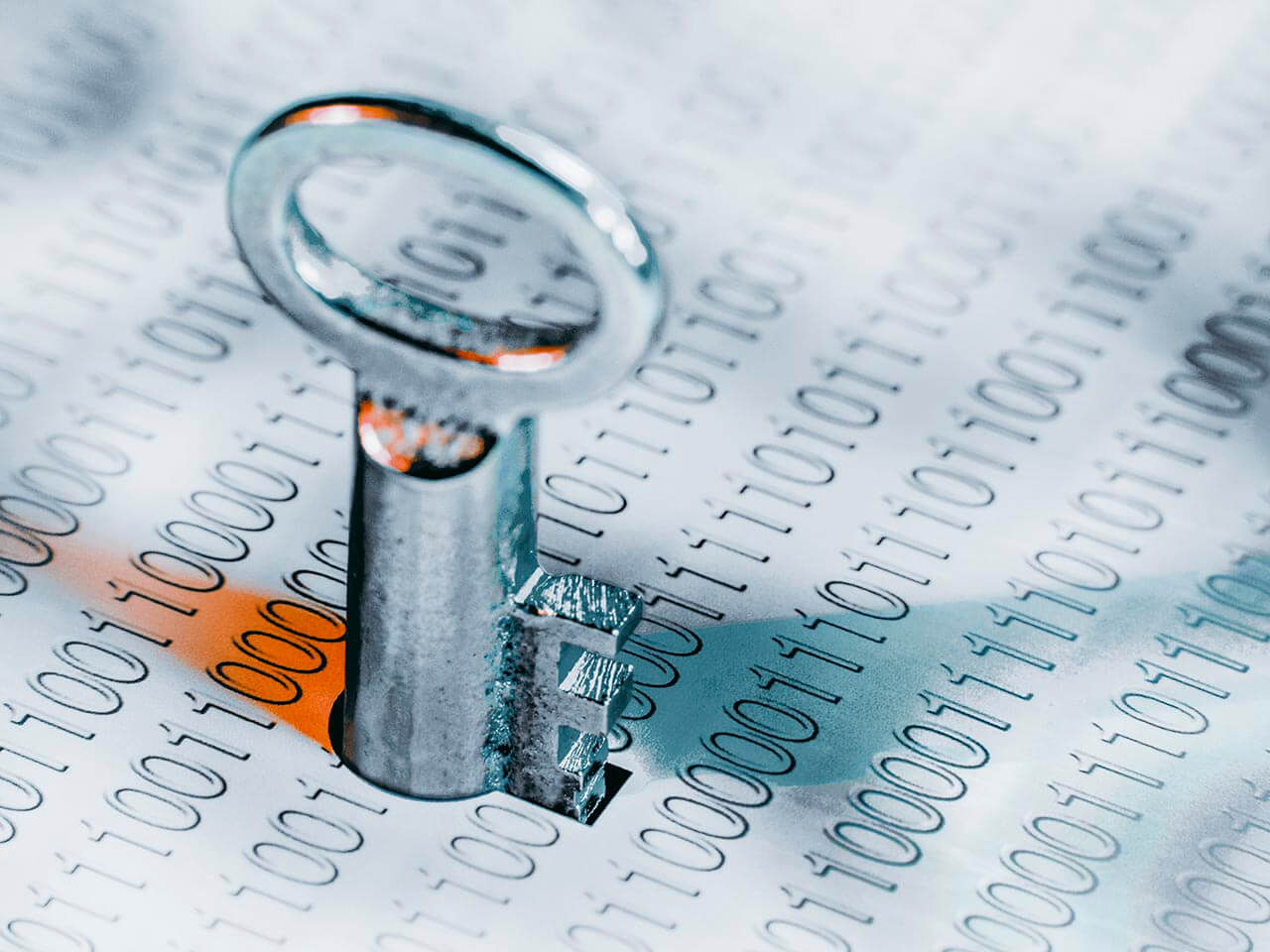The Complete Guide to Data Loss Prevention in Slack
How to Safeguard Sensitive Data in Slack
Key Points
- This blog was originally posted on the Aware website, but with the acquisition of Aware by Mimecast, we are ensuring it is also available to visitors to the Mimecast website.
- While Slack offers basic security features, like SSO and data retention policies, it lacks comprehensive built-in DLP capabilities, making third-party tools essential.
- Organizations must mitigate risks such as insider threats, phishing, third-party app vulnerabilities, and weak authentication practices to secure their Slack environments.
Tools like Slack play a vital role in enabling collaborative work for businesses and organizations. However, ensuring the security of sensitive data in Slack has become a top priority. In this guide, we will delve into the world of data loss prevention (DLP) in Slack, exploring its features, risks, and strategies to safeguard your valuable information.
What is Slack?
Slack is a cloud-based collaboration platform that enables employees to communicate and work collaboratively in real time. Slack enables file and screen sharing, audio and video calling, and integrates with over 2600 third-party applications to accelerate work and enhance cooperation within teams and organizations.
What is Data Loss Prevention (DLP)?
Every business handles sensitive data on a regular basis. Data Loss Prevention (DLP) solutions refer to the processes and policies that protect that data from unauthorized access or exfiltration. Most organizations use a combination of DLP tools that protect and secure sensitive information, combined with regular training to ensure employees always follow best practices when handling data.
Does Slack have DLP capabilities built-in?
Most versions of Slack do not have features that specifically address data loss prevention. While administrators can configure single sign-on (SSO) and custom data retention policies for paid plans, end users—also known as custodians—still retain the ability to converse in private channels and edit or delete messages at will without oversight. This leaves significant gaps through which sensitive data can be exfiltrated by accident or malice.
Slack’s Enterprise Grid plan offers additional capabilities for organizations seeking to secure their Slack data. Some of these features include SAML-based SSO, enterprise key management, data residency controls, and export capabilities for all channels and messages. However, administrators must integrate a third-party DLP solution such as Aware to get true data loss prevention for Slack.
Are Slack messages private?
Users can only access messages in public channels, private and Slack Connect channels to which they belong, and direct messages sent between them and other users. However, workspace administrators may have access to all user messages, including direct messages, depending on their Slack plan.
Even in instances when businesses use free or low-tier plans that do not include access to all user messages, they may still be recoverable directly from Slack if the business petitions to access them. This is to ensure the company can meet security and compliance requirements, conduct internal investigations, and respond to legal requests. In general, business users should assume that their workspace administrators can access all their messages and content in Slack.
What sensitive information does Slack hold?
Business administrators must be aware that Slack can potentially hold various forms of sensitive information, including:
- PII (Personally Identifiable Information): Names, email addresses, phone numbers, and other personal identifiers.
- PHI (Protected Health Information): Medical records and other health-related data subject to strict privacy regulations.
- PCI (Payment Card Industry data): Credit card numbers, bank routing numbers, accountholder details, and more.
- IP (Intellectual Property): Valuable company information, trade secrets, and proprietary data.
Slack preserves data from paid accounts indefinitely, and from free workspaces for up to a year. That means any information shared by users is saved in Slack in perpetuity, unless the user removes that content or admins have established retention policies that purge Slack content on a regular basis. Aware research shows that employees rely on workplace tools to share any work-related content, including sensitive data, and often don’t realize the risk exposure they create. Addressing the proliferation of sensitive and confidential information in Slack involves pairing employee training with a robust information governance strategy and tools that can enforce the removal of Slack data.
5 security risks of using Slack
Given the likelihood that Slack workspaces contain sensitive, regulated, or confidential information at any time, it’s essential that administrators understand the security risks that apply to Slack. Some of the top risks that administrators must consider include:
Risk 1: Insider Threats
Employees already have access to the Slack environment and may access the data it contains without detection. Without the appropriate training and understanding of the confidential nature of the data they can access they may inadvertently share—or even maliciously leak—what they uncover.
Risk 2: Phishing
Your employees are continually tested by phishing (email) or smishing (text) attacks. These attacks attempt to trick employees into sharing confidential information such as login details, often using social engineering or multi-factor authentication (MFA) fatigue attacks. This is how the Uber breach happened. Once inside a company Slack environment, malicious actors can access all the sensitive and confidential information available to employees.
Risk 3: Third-Party Integrations
Slack connects with over 2600 third-party integrations, offering everything from security and compliance tools to productivity shortcuts and social and gaming apps. Any of these applications can introduce vulnerabilities that expose the data contained within the Slack workspace. That means it is essential for administrators to vet each integration thoroughly, ensure it is always kept up-to-date, and regularly audit any app that connects with Slack.
Risk 4: Slack Connect Channels
Slack Connect is a great way for employees at different organizations to work together, as both sides have full visibility into the Slack Connect channel content. However, anything shared within that channel—including business-sensitive information—risks being shared across the wider Slack environment by either party. In addition, once a Slack connect channel is archived, the invited company loses access and cannot see the channel contents, posing difficulties in meeting retention requirements.
Risk 5: Weak Authentication
Any digital workspace environment is only as secure as its weakest user password. To ensure that the workspace Slack environment is secure, administrators should regularly educate employees on how to create strong passwords, offer password managers to keep those passwords secret, and consider enabling single sign-on (SSO).
How can admins protect sensitive information in Slack?
There are several steps available to Slack administrators to protect the information that the workspace may hold. The most important of these is prevention—employees should be routinely trained on how to prevent malicious access, and what information is and is not appropriate to share in Slack. By limiting the potential for bad actors to access Slack, and reducing the confidential information they may find there, admins can protect their business from costly data breaches.
In tandem with educating users, admins should also implement data governance and retention policies that purge Slack data on a regular basis according to its value and regulatory need. For example, business in highly regulated industries may have to preserve the content of certain custodians for fixed durations, but data in other user channels could be purged on a more regular basis to protect the data it contains from exfiltration.
Administrators can use both Slack Enterprise Grid plan and third-party integrations to set up data loss prevention (DLP) and retention policies and apply them to Slack data-in-place.
Although some third-party apps provide valuable data security and productivity features that enhance Slack capabilities for all users, admins should carefully review all integrations before approving them to minimize potential vulnerabilities. Always check what information each application can access and consider if those permissions are necessary and valuable, and once integrated, ensure all apps are kept up to date with the latest security patches.
Finally, admins should regularly monitor user activity and audit logs to identify any unusual or unauthorized behavior.
How does Mimecast Aware support DLP in Slack?
Mimecast Aware supports data loss prevention measures in a number of ways. Mimecast Aware seamlessly ingests all Slack messages in real time through APIs and webhooks, capturing a complete, immutable archive of the entire workspace, including revisions and deletions. Smart AI analysis using industry-leading natural language processing (NLP) further enriches each message that adds context and informs federated search capabilities that reduce time to discovery and minimize eDiscovery and forensic investigations when breaches and policy violations occur.
Using machine learning automations based on regular expressions (regex), keyword detection, and Boolean logic, Mimecast Aware secures Slack workspaces with 24/7 compliance monitoring that detects, flags, and removes unauthorized content in real time, mitigating risk by minimizing the sensitive content that is available for Slack users to access. This functionality helps support a number of compliance and industry regulations, including GDPR, HIPAA, and CCPA.
With Mimecast Aware, administrators are able to set and enforce customized retention policies with bi-directional capabilities that apply to both the live workspace and the organization’s Slack archive, preserving the data you need, complete with context, and purging risky content. These features and more enable organizations to harness the power of Slack while ensuring their valuable information remains secure and confidential.
Abonnez-vous à Cyber Resilience Insights pour plus d'articles comme ceux-ci
Recevez toutes les dernières nouvelles et analyses de l'industrie de la cybersécurité directement dans votre boîte de réception.
Inscription réussie
Merci de vous être inscrit pour recevoir les mises à jour de notre blog.
Nous vous contacterons !