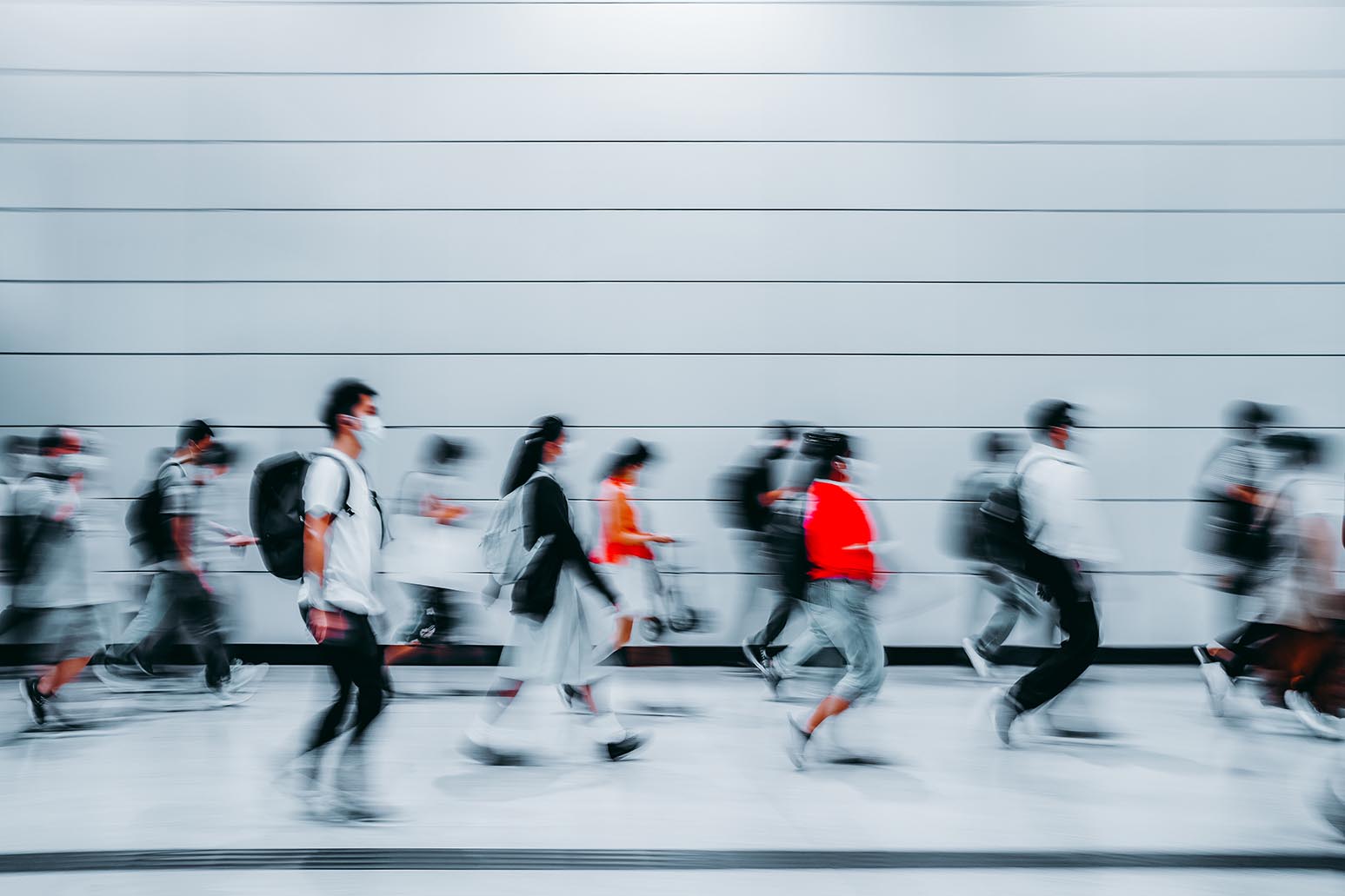What is Compliance Monitoring? A Complete Guide to Compliance Monitoring for Microsoft Teams
Everything you need to know about Compliance Monitoring for Microsoft Teams
Key Points
- This blog was originally posted on the Aware website, but with the acquisition of Aware by Mimecast, we are ensuring it is also available to visitors to the Mimecast website.
- Compliance monitoring in Microsoft Teams is essential for safeguarding sensitive data, reducing cybersecurity risks, and maintaining regulatory adherence through tools like Microsoft Purview and third-party solutions like Mimecast Aware.
- Challenges in Teams compliance include managing unstructured data, mitigating risks from sensitive data sharing, and addressing compliance gaps in third-party integrations, which require proactive monitoring, clear policies, and regular employee training.
Ensuring regulatory compliance in collaboration tools like Microsoft Teams is no longer a nice-to-have. With the rise in remote work, and fines for improper record-keeping in these tools exceeding $1.7 billion since 2021, ensuring compliance in this data set is now a critical aspect of organizational governance. Read on to explore the intricacies of compliance monitoring in Microsoft Teams and why it is indispensable for modern companies.
What is compliance monitoring?
Compliance monitoring involves tracking and enforcing adherence to regulatory requirements within an organization’s tools and technology. Typically, a compliance team is tasked with ensuring that all activities align with legal and internal requirements. Their responsibilities range from overseeing data privacy and mitigating regulatory penalties to granting permissions or enforcing internal acceptable use policies.
Compliance monitoring is more than just a checkbox to satisfy regulatory bodies. It is a proactive process that ensures the smooth functioning and integrity of operations across the enterprise. Done correctly, compliance monitoring plays an important role in maintaining trust, security, and accountability.
The rise in popularity of Microsoft Teams makes the proper management of its unstructured data a vital component in the compliance risk posture of any modern organization.
Why is compliance monitoring essential?
Compliance regulations require that companies proactively manage risk and security within the digital workplace. This means establishing policies and procedures governing the handling, storage, and transmission of sensitive data. That may include financial data as regulated by the SEC or FINRA, protected health information (PHI) governed by HIPAA, or the personally identifying information (PII) and payment card industry (PCI) data handled in some capacity by every business.
In addition to satisfying regulators, compliance monitoring brings a range of other benefits to the business:
- Data privacy and protection — Compliance monitoring safeguards sensitive data and protects individual privacy, crucial for maintaining trust with clients and stakeholders.
- Reduced cybersecurity risk — By actively monitoring compliance, companies can identify and remediate potential cybersecurity risks, preventing unauthorized access and data breaches.
- Mitigation of fines and penalties — Compliance monitoring acts as a shield against legal and regulatory violations, helping companies avoid hefty fines and legal consequences.
- Improved company culture — A culture of compliance fosters transparency, ethical behavior, and a sense of responsibility among employees, contributing to a positive and productive work environment.
However, simply creating a rule is no longer enough. Businesses must be able to demonstrate continuous compliance adherence as well. Proving a negative in data sets from tools like Teams chat, where even workspace admins may lack full visibility, is the challenge today’s compliance leaders must overcome.
Compliance monitoring FAQs
Does Microsoft Teams pose risks to compliance?
While Teams enhances collaboration, improper use can pose compliance risks if employees share sensitive or restricted information. Uploading the wrong file into a group chat, for example, could compromise the data it contains. Implementing compliance monitoring helps mitigate these risks.
Can Microsoft Teams be monitored for compliance?
Yes, Microsoft Teams can be monitored for compliance, and it is advisable for organizations to implement monitoring measures to ensure adherence to regulations. Compliance monitoring for Teams chat can be achieved through Microsoft’s E3/E5 licensed tools, or through third-party vendors that may provide more granular, cost-effective solutions.
What are the benefits of Teams compliance recording?
Teams compliance recording provides a secure and traceable record of communications, aiding in audits and ensuring accountability. Recording Teams meetings can support regulatory compliance requirements from bodies such as the SEC or FINRA and support internal records-keeping.
What tools can I use for Microsoft Teams Compliance?
There are tools available within the Microsoft suite that enable organizations to monitor Teams.
Microsoft Teams Admin Center
The Teams Admin Center has a centralized dashboard where administrators can monitor important metrics like members, owners, guests, Teams user classifications, team status, group chats, private chats, Teams channels, Teams rooms, and meetings. Usage reports highlight Teams app and device usage, audio and video conferencing, live events, virtual appointments, SMS notifications, and more.
Teams Usage Report
This is a built-in report within the Teams Admin Center. It provides a view of how users leverage Teams, including employee activity metrics like the number of users per device type, user count per activity type, and activity counts.
Microsoft 365 Usage Analytics
This tool also monitors Microsoft Teams usage data as well as performance metrics, alarms, and Microsoft Teams service status. Admins can spot adoption trends that may equate to performance issues.
Microsoft Purview Compliance Portal
This portal can be used to monitor Microsoft Teams for security and compliance purposes. Purview gathers data from custodians across all of Microsoft 365’s ecosystem as primarily an eDiscovery tool rather than compliance monitoring.
Audit Log
The audit log records global admin and user activity reports, allowing Teams administrators to monitor actions and changes made and identify potential non-compliance and internal policy violations.
Third-party apps
Third-party solutions like Mimecast Aware offer advanced monitoring capabilities for Teams, like usage analytics, performance monitoring, resource availability, security scanning, and customizable dashboards. Such platforms can make compliance monitoring work in Teams and other platforms organizations use to collaborate.
What compliance standards does Microsoft Teams use?
Microsoft Teams supports and adheres to various compliance standards to ensure a secure and compliant collaboration environment.
Compliance Standards for Teams
Microsoft Teams supports many compliance standards, including:
- HIPAA
- ISO 27001
- ISO 27018
- SSAE16
- SOC 1 and SOC 2
Organizations can further manage their data governance using Microsoft Purview (formerly Azure Purview, available with an active Microsoft 365 license for an additional cost). Using Purview, compliance officers can better understand how data moves through their organization, where risks exist, and deploy controls that enforce best practices and acceptable use.
Compliance challenges when using Teams
Despite its many benefits, using Microsoft Teams for collaboration poses unique challenges related to compliance:
- Complex file storage and searchability—Files linked within Teams chats can be difficult to locate within the complex environment of public and private channels and direct messages and cloud-based storage locations like SharePoint, OneDrive, and OneNote, making it harder to understand where sensitive or regulated data lives
- Sensitive data sharing—That employees share sensitive data at all within Teams is both an indisputable fact and a major information security headache—impacting search and eDiscovery, internal forensic analysis and early case assessment, knowledge management, and data loss prevention in addition to compliance
- Exfiltration and message modification—Teams can offer employees an attractive solution to circumvent traditional controls and checkpoints, for example by sharing restricted content and removing the message to hide evidence of having done so. This constantly changing, real-time flow of unstructured data requires a new approach for compliance teams to manage
- Third-party compliance gaps—Teams offers thousands of integrations with custom and third-party apps and tools, each one creating a potential backdoor through which data can be compromised
Steps to reduce compliance risks in Teams
To mitigate compliance risks associated with Teams, organizations can take some simple but effective steps, including:
- Creating clear acceptable use policies for Teams
- Regularly training employees on compliance risks and best practices
- Setting appropriate retention periods for all Teams data
- Using monitoring tools to track Teams activity and ensure compliance
Collaboration tools like Microsoft Teams provide powerful new ways for employees to work together to achieve business goals and accelerate workflows, but the chatty, informal nature of collaborative work can make it more tempting to circumvent rules. Our research shows that employees are far more willing to share sensitive information such as credit card numbers in collaboration tools than they would be in legacy systems such as email.
Educating employees on the risks inherent in these behaviors, and providing secure channels where employees can exchange company-sensitive information, is essential to mitigating this danger in Teams. Pairing routine employee education and training with a tool like Aware that can monitor compliance and correct employees in real time can further support compliance adherence and data security for Microsoft Teams.
Enable compliance monitoring for Microsoft Teams with Mimecast Aware
Mimecast Aware helps organizations improve their risk posture and simplify mitigation of compliance incidents with AI/machine learning-enabled compliance solutions that deliver real-time notifications whenever sensitive information is shared. Simply connect the Aware platform to Teams and other collaboration platforms using native APIs and webhooks to immediately start compliance monitoring without impacting the end user experience.
Mimecast's compliance solutions are built for compliance teams, with the ability to monitor, investigate, and govern your Microsoft Teams environment. It’s not just eDiscovery made to work for compliance, but a compliance service that helps organizations proactively handle data monitoring and infosec.
- Ingest data in real-time for quick detection of non-compliance to contain sensitive data issues as soon as they happen with Aware’s Signal feature.
- Investigate risky communications with Aware’s comprehensive search and detailed reporting capabilities.
- Control data with precision using granular information governance and store in an immutable archive that allows federated searches in compliance with regulatory requirements.
Using Mimecast Aware, compliance leaders can easily define acceptable use across multiple collaboration tools and create granular policies and automations that enforce, educate, and enhance compliance across the entire collaborative tech stack from a single, centralized platform.
- A healthcare organization turned to Aware for a comprehensive collaboration data and HIPAA compliance solution to manage and reduce inappropriate data sharing by remote workers across collaboration tools during the global pandemic. They were able to limit potential HIPAA violations and ultimately reduce the risk of patient privacy exposure and legal ramifications.
- A European beverage company discovered possible sharing of personally identifying information (PII) and internal policy violations in their collaboration tools. Aware helped them flag these messages in context to review and address violations and implement acceptable use policies and data management tools.
Some of the features Aware offers include rule-based workflows that comply with common compliance regulations, including HIPAA, HITRUST, FINRA, PCI, and GDPR, CCPA/CPRA. Additionally, Aware supports compliance with internal policies with monitoring designed to detect company-specific data, code, passwords, and more.
Abonnez-vous à Cyber Resilience Insights pour plus d'articles comme ceux-ci
Recevez toutes les dernières nouvelles et analyses de l'industrie de la cybersécurité directement dans votre boîte de réception.
Inscription réussie
Merci de vous être inscrit pour recevoir les mises à jour de notre blog.
Nous vous contacterons !