3 Ways M365 Admins Can Use ChatGPT and Be a Hero
Microsoft 365 admins should consider using ChatGPT in their everyday tasks
Key Points
- With time constraints being such an issue for IT admins, they should look to new AI tools like ChatGPT for assistance in their day-to-day tasks.
- ChatGPT can help admins with things like administration education, getting PowerShell code to perform tasks, and project management assistance.
- In the future, admins will play an even more central role in making solution architecture choices, communicating with employees, and making key decisions that will secure their organization.
Whenever I spend time with admins (and when I was one myself), time always comes up as a precious resource. There just aren’t enough hours in the day and it got me thinking about how some of the recent developments in AI could help admins. And more specifically, is there anything ChatGPT can do to help you perform your work better and make YOU look like a hero? If you ask ChatGPT that very question it will give you a variety of suggestions, including the following three ways:
1. Administration Education and Assistance
PowerShell is a fantastic tool for one-liner coding that’s powerful (pun intended). However, you might find that you work primarily in the GUI with online dashboards and only need to do a remote PowerShell connection occasionally. You might even forget how to make that remote connection. Here is where ChatGPT can act like a laser-focused search/response tool that gives you answers to your administrative questions without searching through multiple blog posts or videos, which may be dated or irrelevant.
A simple question will give you the exact steps you need:
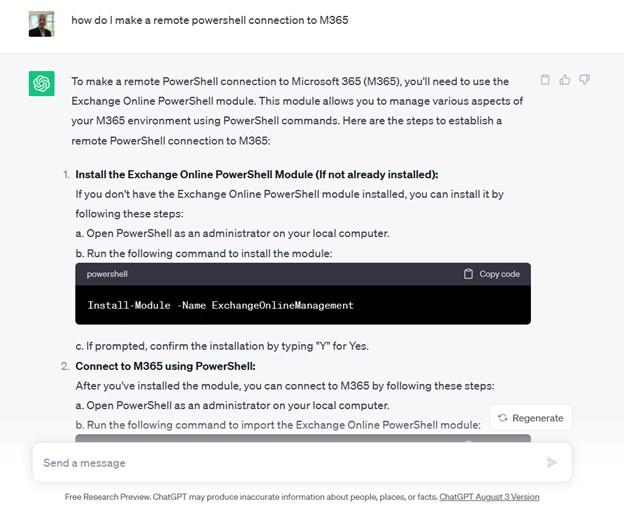
To better understand the underlying architecture behind M365 and how things work together, ask ChatGPT questions like “How does Microsoft Teams use SharePoint?” Since ChatGPT is a natural language processing (NLP) model, it will feel like you’re conversing with a real person (more or less).
2. Getting PowerShell Code to Perform Tasks
You can search online for PowerShell code, but you might find ChatGPT can give you what you want faster. For example, if you want to adjust the deleted item retention time for a mailbox from 14 to 30 days, you can ask ChatGPT to give you the code. It will return a Set-Mailbox cmdlet that will give you what you need:
Set-Mailbox -Identity
If you ask it to give you the code to make that adjustment for all mailboxes in your organization, it will give you exactly what you need to perform the task. You might have a way to accomplish the task already, but by asking ChatGPT, notice that it provides a way to use a variable that loops through all mailboxes in your organization and adjusts the retention time:
# Set the new deleted item retention period (in days) for all mailboxes
$mailboxes = Get-Mailbox -ResultSize Unlimited
foreach ($mailbox in $mailboxes) {
Set-Mailbox -Identity $mailbox.Identity -RetainDeletedItemsFor 30
}
To take this idea to the next level, you can also use ChatGPT to generate scripts for automation. Check out Microsoft Senior Cloud Advocate April Edwards’s a blog post, which walks you through a variety of solid ChatGPT examples: PowerShell and AI: Using ChatGPT with PowerShell to Automate Tasks - Microsoft Community Hub.
3. Project Management Assistance
ChatGPT can give you checklists and proposed timelines to assist with major administrative projects you might have as an M365 admin. For a migration, if you write “I need to migrate from Exchange on-premises to Exchange Online. Can you provide me with a workflow and timeline for accomplishing this?” ChatGPT will give you pre-migration planning bullets with proposed timelines to assist in a full project rollout.
Super geek bonus item: Get fancy and add a bot into your channel. Using a Power Virtual Agent, you can use Copilot (powered by the Azure OpenAI GPT model) to create the bot. Microsoft walks you through the process here: Quickstart Guide for Building Agents with Generative AI.
The Bottom Line: Be a Hero
As more reliance is placed on generative AI tools, there are many ways these tools can assist you as an M365 admin. You may want to look to the community for advice on how other M365 admins are using tools like ChatGPT to be a hero in their world. There’s no question in my mind that the role of an admin is changing as resources for how to accomplish tasks are readily available. Admins of the future will play an even more central role in making solution architecture choices, communicating with employees, and making key decisions that will secure their organization.
*The ChatGPT referred to here is the free, OpenAI version that you can access online with a personal account. There are also new paid services that utilize GPT like Azure OpenAI Service, the includes Dall-E 2, GPT 3.5, Codex and more.
J. Peter Bruzzese is cofounder of Clip Training, 8x Microsoft MVP, journalist, internationally published tech author, global tech speaker and cybersecurity advisor. Follow him on Twitter @JPBruzzese or email him at jpb@cliptraining.com.
Abonnez-vous à Cyber Resilience Insights pour plus d'articles comme ceux-ci
Recevez toutes les dernières nouvelles et analyses de l'industrie de la cybersécurité directement dans votre boîte de réception.
Inscription réussie
Merci de vous être inscrit pour recevoir les mises à jour de notre blog.
Nous vous contacterons !

