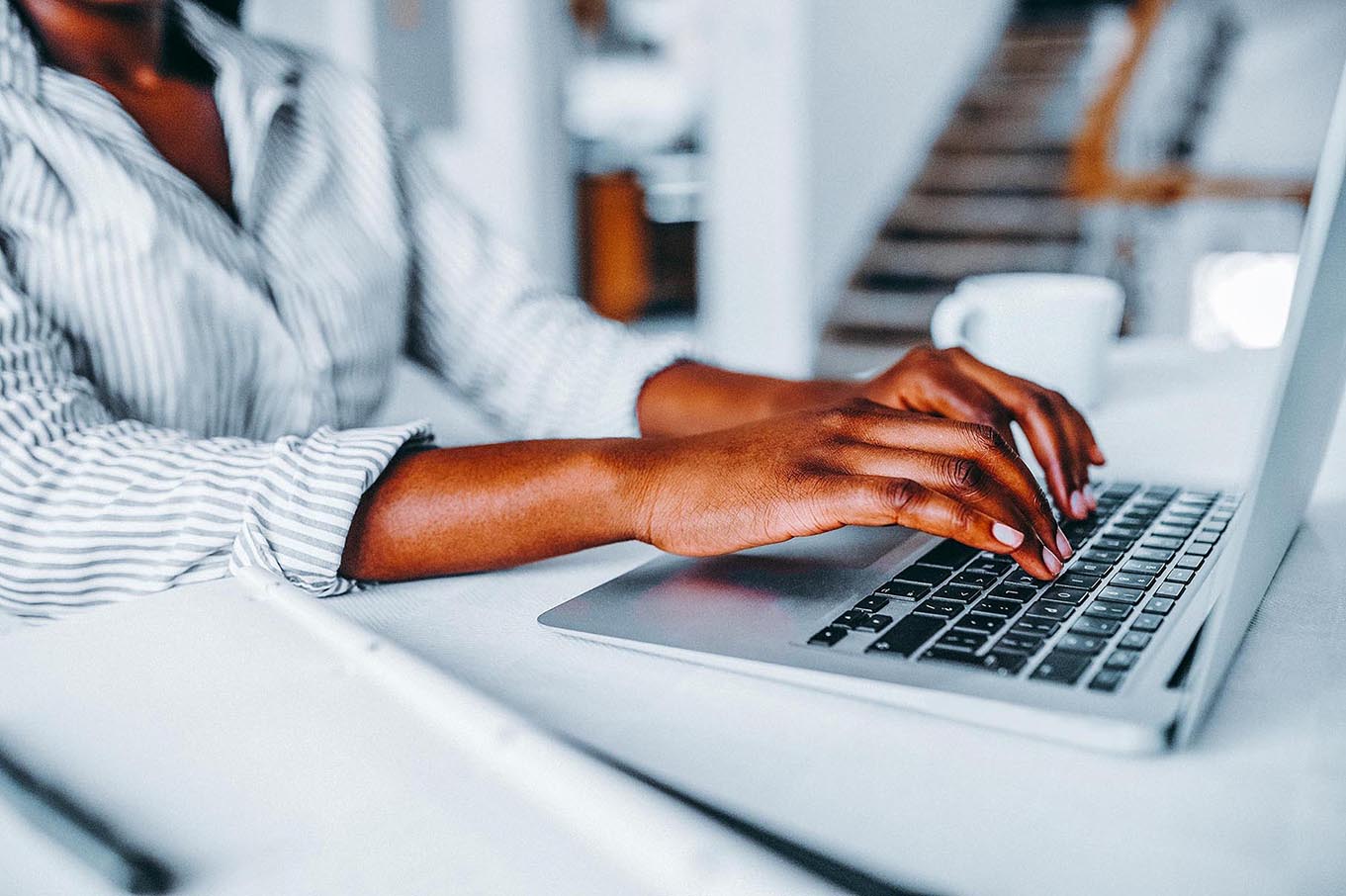Need a better solution to transfer large files?
The need to transfer large files via email creates a real problem for users and IT departments. Users want to be able to transfer large files directly from their mailbox as part of their day-to-day workflow. But to protect system performance, IT administrators inevitably must limit the size of email attachments or risk overwhelming email servers and degrading system performance.
To get around mailbox size limitations, users often turn to third-party services to transfer large files. But these file sharing services represent a real security risk to the organization. When users receive and transfer large files through an outside service, IT administrators can’t enforce security policies, check content for data leaks, or scan documents for a variety of email security threats.
As a leader among secure email providers, Mimecast provides an easy-to-use solution that addresses the needs of both users and IT administrators for sending and receiving large files.
Transfer large files securely with Mimecast
Mimecast provides subscription services for email management that provide organizations with all-in-one email security, email continuity and email archiving system.
Mimecast Large File Send allows users to transfer large files easily while keeping documents securely within the control of IT security administrators. With Mimecast’s secure file transfer solution, users can send and receive large files without interrupting business workflow, using a secure cloud-based service that integrates with desktop Outlook and Mac apps and supports enterprise compliance and security policies.
With Mimecast, you can:
- Enable users to receive and transfer large files up to 2 GB from Microsoft Outlook or a Mac desktop client.
- Secure documents with unique access keys.
- Scan all uploaded files for malware and possible data leaks.
- Set default expirations on file accessibility for greater security.
- Encrypt files for better security in transit and at rest.
- Apply corporate retention policies to all content.
How Mimecast makes it easy to transfer large files
To transfer large files with Mimecast Large File Send, employees simply need to create an email as usual, attach a file up to 2 GB in size from within their usual mailbox application, and press Send.
Mimecast securely uploads the attachments to the Mimecast cloud, where they are scanned for malware and checked for compliance with content and data leak prevention policies, and then stored in a secure AES encrypted archive. Mimecast then sends a message to the recipient with instructions on how to access the files that have been shared. Encryption, optional access keys, automated download notifications and custom expiration date options are available to help increase security.
Learn more about how to transfer large files with Mimecast, and about Mimecast solutions for spear security and ransomware protection.