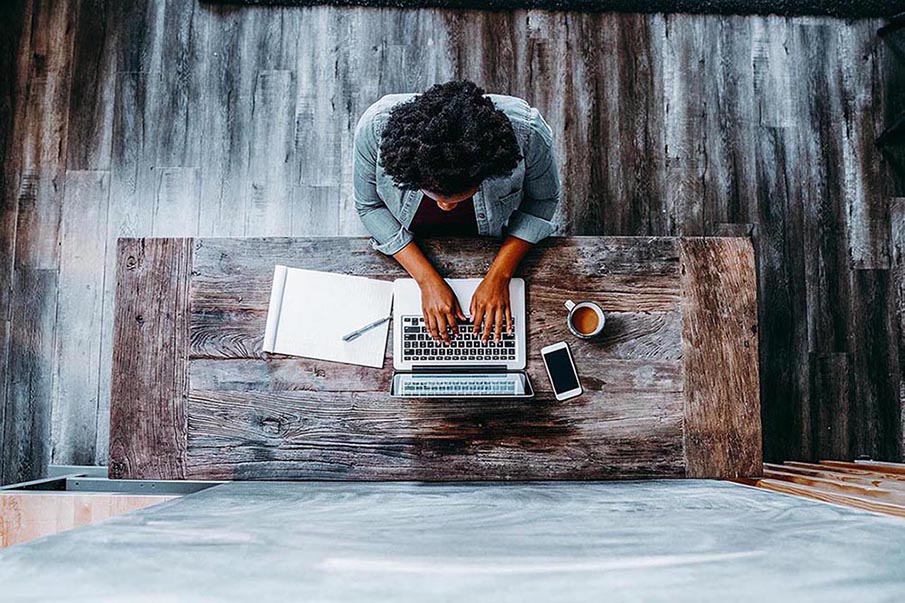Sending large files through email presents a challenge for IT
Your employees routinely need to share large files with colleagues and collaborators, but sending large files through email can put an undue strain on your email system. To ensure performance, your IT administrators typically place file size restrictions on email attachments, causing employees to seek out alternatives to sending large files through email. These often involve third-party consumer services for secure large file transfer -- solutions that fall outside your organization's control, making it almost impossible to subject this content to policies concerning security, compliance, archiving and data leak prevention.
Mimecast can help. Our Large File Send solution lets employees send and receive files securely without small size limits on attachments when sending large files through email. By enabling employees to send files up to 2 GB from within their mailbox application, our secure email service removes complexity and frustration usually associated with sending large files through email while keeping information safe and secure within the control of IT administrators.
How Mimecast makes sending large files through email easy
Mimecast Large File Send makes sending large files through email as easy as attaching a file and pressing send. This cloud-based secure email service shares email and attachments via the Mimecast cloud, keeping traffic off the email system for greater performance. Employees can send files securely from their Outlook for Windows application or from a native Mimecast Mac app. Mimecast's secure file sending solution also enables users to receive large files from external contacts through a bi-directional sharing mechanism.
By providing employees with tools for sending large files through email without going outside your email environment, Mimecast Large File Send enables IT administrators to maintain control over content and apply policies for retention, compliance, security and prevention of data leaks.
Benefits of sending large files through email with Mimecast
Sending large files through email with Mimecast Large File Send lets you:
- Improve productivity by giving users the tools for sending a large file quickly and easily from within their email inbox.
- Track file audits quickly and easily from a central administration console.
- Support corporate policies for compliance and data leak prevention with complete control over content when sending large files through email.
- Maintain email system performance by keeping large file traffic off the server.
- Increase security with content encryption, configurable password protection and custom expiration dates.
Learn more about sending large files through email with Mimecast.