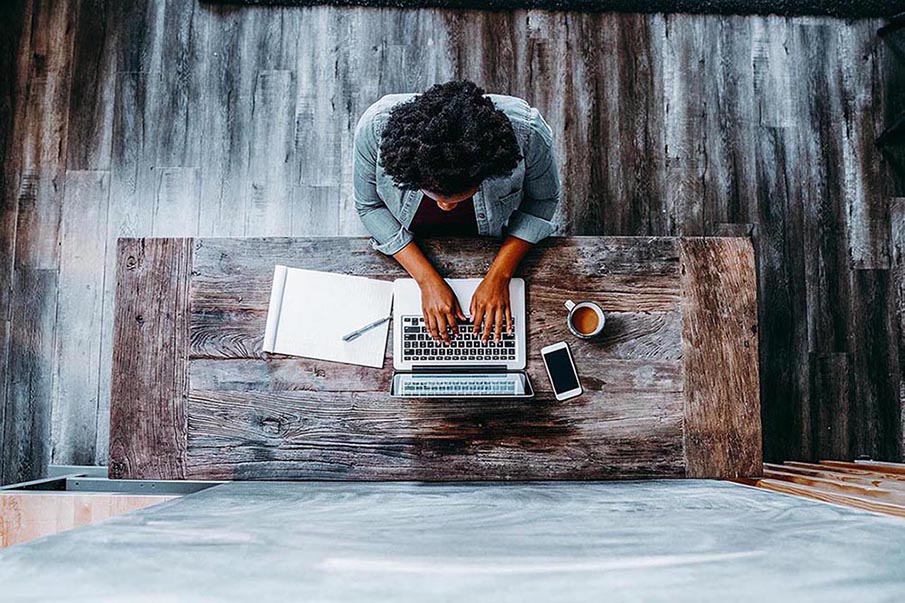What is email spam?
There is no doubt that you’ve come across email spam, also referred to as junk email, spam mail, or simply spam. Email spam is not only annoying, but can also pose a significant danger to both businesses and individuals.
Spam emails are usually sent to a large group of recipients, often without their consent. They contain messages sent for commercial purposes, such as ads for products or services, often promoting fraudulent schemes, but may also contain malicious links or attachments to steal personal information, spread malware, or engage in phishing attempts to persuade users to share sensitive information.
Types of email spam
Common types of email spam include –
- Email Spoofing – spoofing mails are closely related to phishing scams, and describe the type of email spam, where attackers try to trick you by impersonating someone you know, e.g. a colleague, your manager, an executive etc.
- Advertisement Spam – this is one of the most common types of spam. The products or services offered in these spam emails are mostly scam offers.
- Money Scams – easy money promises, where you send a small amount of money, and in return, – get a big reward. Sounds too good to be true, right? Usually these include a touching story of someone who is either in need or in trouble, and try to persuade you to transfer money to a specified bank account.
- Malware Warnings – you receive an email claiming that your device has been infected by malware, e.g. ransomware or a virus, and that they (the attacker) have the solution to your problem. But before helping you out, you need to either download something or provide some information.
- Hoaxes – “get rich quick” schemes are just one of the miracle promises that these spam emails contain. Once they have your attention, they usually direct you to a malicious website. From there, you’re often prompted to share personal information in order for you to unlock that “miracle promise” they used to trick you in the first place.
It’s important for users to be aware of the various email spam types and not to engage or respond to them in case they do land in their inboxes.
Protect your organization from email spam
Email spam is much more than a daily irritation in the mailboxes of your users. Spam lowers productivity as workers must spend time dealing with large volumes of unwanted email. It increases traffic on your email server, consuming bandwidth and slowing system performance.
But the principal danger of email spam is in what it contains – many spam messages have malicious content that can present serious risks for your employees and your organization. From fraudulent sales pitches to phishing and spear-phishing attacks, email spam is the source of 91% of attacks by sophisticated cyber criminals .
Mimecast provides highly-effective email spam filtering functionality in the Mimecast Secure Email Gateway, which uses multi-layered detection engines and intelligence to protect your employees and organization from email spam containing malware, viruses and zero-day attacks.
Stop email spam with Mimecast
Mimecast provides email security, continuity and mail archiving solutions in a fully-integrated subscription service.
Mimecast Secure Email Gateway is a cloud-based email security service that reduces the complexity of protecting your organization from email spam and email-borne threats. A massively-scalable mail transfer agent (MTA) provides an email spam check and multiple layers of malware protection, acting as an email bridgehead in the cloud to stop known and emerging threats before they reach your network.
Mimecast Secure Email Gateway provides:
- An email spam filter with 99% email spam protection with 0.0001% false positives SLA.
- 100% anti-malware protection SLA.
- Special handling for graymail such as mailing lists and newsletters to simplify filing and decluttering boxes.
- Email encryption and secure delivery.
- Easy management through a single, web-based administration console.
- A scalable, multi-tenant cloud infrastructure with a 100% service availability SLA.
- Automated synchronization with company Active Directory for policy and access control.
- Personal permit and block lists to fine-tune email spam preferences.
Mitigate advanced threats in email spam
To stop threats contained within email messages, Mimecast provides Targeted Threat Protection that defends against malicious links in email and weaponized attachments. Mimecast scans all URLs within incoming and archived emails in real time, blocking access to suspect websites and sandboxing attachments to prevent employees from inadvertently downloading malware or revealing credentials. Dynamic user awareness highlights high risk situations and reinforces security policies to improve protection. Security administrators can use simple policy control and administrative dashboards to monitor and report on attempted attacks.
Learn more about stopping email spam with Mimecast’s email spam blocker, and about Mimecast solutions for hosted mail security.
Spam Email FAQs
Can spam emails pose a threat?
Spam emails can pose a significant threat, especially if your organization doesn’t have the necessary protection in place to ensure that as few as possible spam emails get delivered to their employees.
However, no matter how good of a solution you have in place, being vigilant and informed about the threats, that can derive from spam emails is the best protection.
How do I identify a spam email?
There are a couple of signs to look out for when it comes to identifying spam emails. Here are the main ones –
- Check the recipients email address – does it sound familiar? If so, does it contain any weird characters or spelling mistakes? Malicious actors have become increasingly good at mocking known companies, or even employees from within the same company you work in. Always examine the sender’s email address carefully.
- “Hello User” or “Dear Customer” are just one of the many examples for generic greetings that are usually a sign to not click on anything in that email or download attached files.
- Urgency, threats, or a touching story are big red flags. Don’t act on any of those call to actions.
- All types of attachments that you didn’t request or aren’t related to your usual interaction should be treated with great caution.
What are spam filters?
Email spam filters protect emails and employees from spam that can deliver malware, zero-day attacks, and other advanced cybersecurity threats. Incorporating email spam filters will not only protect your organization from potential harm by cyberthreats, but will also prevent your employee’s inboxes from filling up with junk email, helping them stay productive.
How to stop email spam?
Stopping email spam in an organization requires a combination of technical measures, user awareness, and best practices.
Read more about email spam filters and how they can help combat email spam, in our guide on Email Spam Filters.