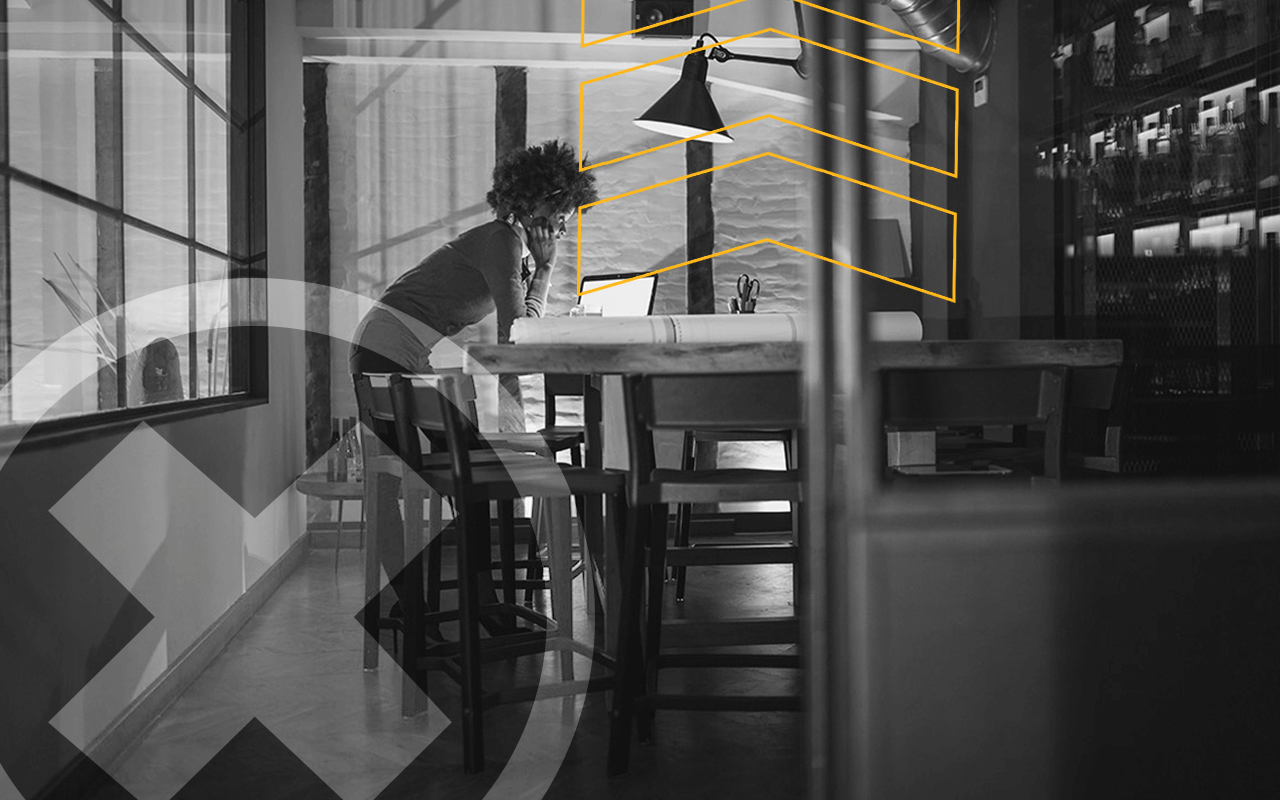What are scam emails?
Scam emails, also referred to as phishing emails, are deceptive messages designed to trick people into revealing confidential information, such as passwords, financial information, or personal data. These malicious emails often appear as though they are coming from a trustworthy sources, such as banks, government agencies, or well-known companies to appear legitimate. Scammers use various strategies and tactics to manipulate recipients, generating a feeling of urgency or significance to prompt immediate response. Their ultimate objective is to exploit individuals for monetary gain or gain unauthorized access to sensitive information.
Phishing email scams are on the rise
Phishing email scams play a major role in the arsenal of tools that hackers deploy against individuals and companies. These email-borne attacks are disguised as messages from trusted sources – credit card companies, banks, social websites, and shipping companies are frequent examples. Phishing email scams are designed to get the recipient to share confidential information like credit card numbers, passwords, and other sensitive data. Typically, a phishing virus email will ask the user to visit a website that turns out to be infected with malware, or to visit a site that spoofs a legitimate company. Spear-phishing is an even more potent and targeted phishing attack that uses social engineering techniques to trick specific individuals into sharing sensitive information. To prevent phishing attacks, you need powerful solutions that can automatically defend against cyber phishing while promoting great phishing awareness among users. That's where Mimecast can help.
How to avoid phishing email scams with Mimecast?
Mimecast's cloud-based solutions for email security, continuity and archiving help to minimize the cost and reduce complexity of managing business email, while defending against phishing email scams and other threats. Offered as a subscription service, Mimecast is quick to implement and easy to manage, enabling you to eliminate the need to deploy disjointed point solutions from multiple vendors. Mimecast's security starts at the email gateway where sophisticated, multilayered detection engines combine with advanced threat intelligence to defend against malware, spam, and data leaks, as well as advanced attacks like phishing email scams, CEO fraud, and whaling. Mimecast Dynamic User Awareness provides tools to train users to spot phishing scams and other threats more easily. Additionally, Mimecast provides solutions for sending and receiving secure email and large files.
Scam emails continue to threaten corporate security
Scam emails have evolved to become a highly effective form of cyber attack. In fact, more than nine out of 10 successful hacking attacks today begin with email scams like phishing or spear-phishing. And scam emails containing ransomware or impersonation fraud are raising the stakes for corporate security even higher.
Stopping scam emails is critical, as successful breaches can cost millions, destroy reputations and disrupt operations. But defending against this kind of email fraud requires something stronger than standard anti-spam and malware technology. To defend against this kind of cyber fraud, you need a system that can combine state-of-the-art security to stop scam emails, user education to spot a spoof email, and powerful archiving solutions that can speed recovery after a successful attack.
That multilayered approach to email security is where Mimecast excels.
Stop scam emails with Mimecast
Mimecast provides an all-in-one subscription service for email security, archiving and continuity that provides leading defenses against scam emails while also delivering continuous access to email and files during and after an attack.
As a SaaS-based service, Mimecast makes it easy to roll out email security solutions organization-wide. And with centralized administration and easy-to-use tools for managing security, archiving and continuity, Mimecast reduces the cost and complexity of managing business email and protecting against scam emails.
Mimecast's tools for defending against scam emails
Mimecast email security solutions use sophisticated detection engines and the latest threat intelligence to defend against scam emails and other threats. Mimecast's Targeted Threat Protection technology includes several components ideally suited to stop scam emails:
- Impersonation Protect defends against CEO fraud and business email compromise attacks by scanning every email for the common signs of impersonation. Suspicious emails may be blocked, quarantined or sent to the user with a warning.
- Attachment Protect evaluates all email attachments for malicious code, sandboxing attachments or transcribing them to safe formats for faster delivery.
- URL Protect scans links in email on every click and blocks users from accessing websites determined to be suspicious or malicious.
Mimecast also provides Dynamic User Awareness services that train employees to think twice before clicking on links for opening attachments that may be malicious. And Mimecast's Enterprise Information Archiving technology provides continuous data protection in the cloud, storing multiple copies of email and files in geographically dispersed data centers to provide greater redundancy and data protection.
Learn more about preventing scam emails with Mimecast.
Scam Emails FAQs
What are the different types of email scams?
When it comes to email scams, malicious actors can be very creative, and depending on their end goal, they use a different type of email scam. Some of the most common types of email scams include –
- Phishing Scams – Phishing email scams play a major role in the arsenal of tools that hackers deploy against individuals and companies. These email-borne attacks are disguised as messages from trusted sources – credit card companies, banks, social websites and shipping companies are frequent examples. Phishing email scams are designed to get the recipient to share confidential information like credit card numbers, passwords and other sensitive data.
- Spear Phishing - Spear-phishing is an even more potent and targeted phishing attack that uses social engineering techniques to trick specific individuals into sharing sensitive information.
-
CEO Fraud / Business Email Compromise (BEC) – Business email compromise attacks are impersonation attacks designed to impersonate a senior executive of an organization or one of its business partners in an effort to steal money.
-
Ransomware Attacks – Ransomware attacks can be delivered through malicious emails containing malicious links or attachments that, when opened, encrypt files, demanding a ransom for their release.
-
Tech Support Scams – Messages claiming to be from reputable tech support, urging recipients to provide access to their computer or pay for unnecessary services.
-
Lottery or Prize Scams – Emails falsely claiming that recipients have won a lottery or prize, requiring payment of fees or personal information to claim the reward.
What are some phishing email scam examples?
Some examples for email phishing scams include –
- Bank Account Verification – Emails claiming to be from a bank, asking recipients to verify account details by clicking on a link.
- Invoice Scams – Fake invoices or payment requests, often appearing to be from legitimate vendors or business partners.
- Social Media Scams – Emails posing as social media platforms, requesting login credentials for account verification.
- Healthcare Scams – Phishing emails exploiting health-related concerns, often offering fake medical products or services.
What are the most common email scams?
Some of the most common email scams are phishing attacks, BEC scams, ransomware, fake tech support and lottery or prize email scams. There is however an even longer list of email scams, that includes Google Docs scams, government scams, Amazon package delivery or cancellation scams, and Cloud account recovery scams to name a few.