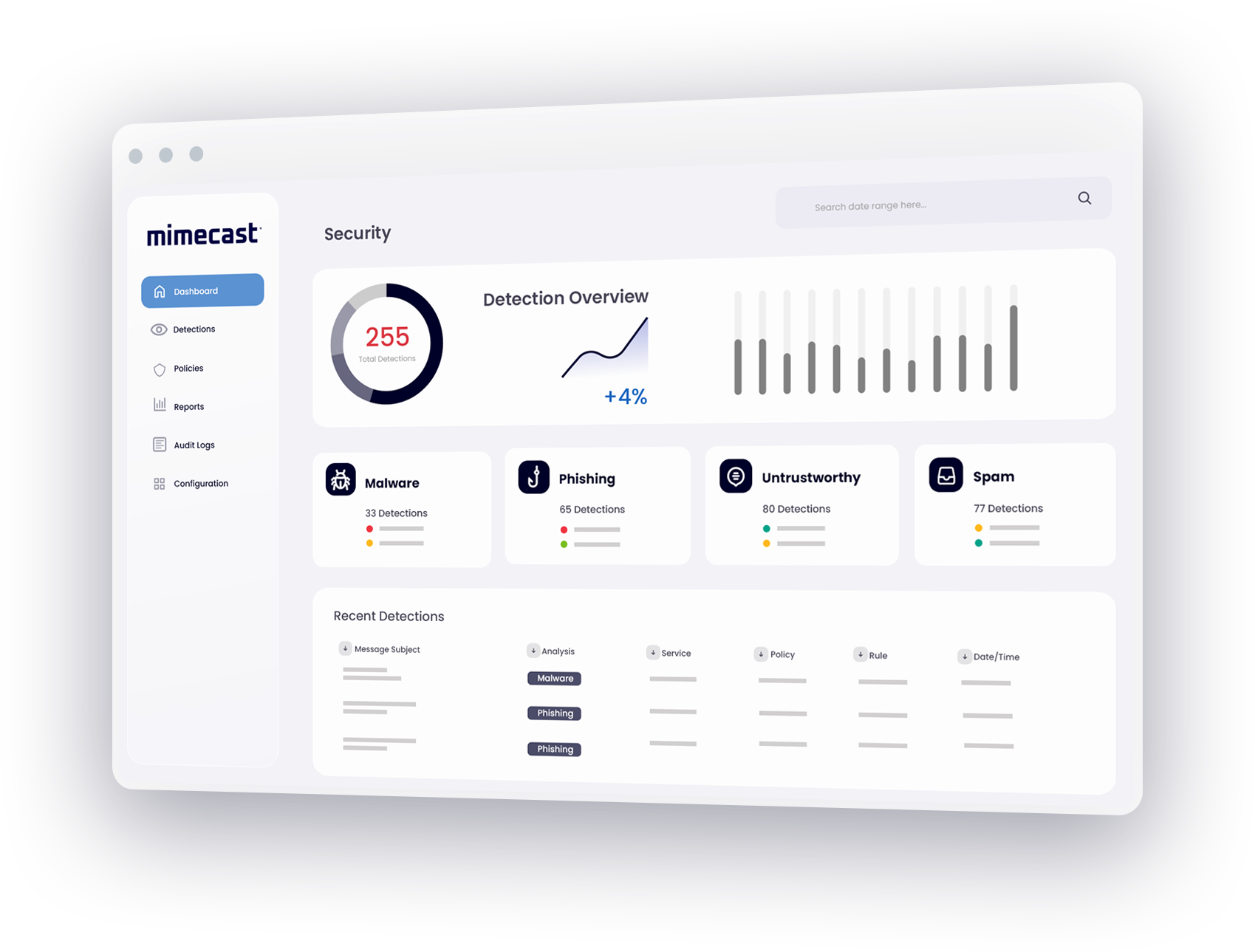What is Office 365 email archiving?
Office 365 email archiving provides users with cloud-based storage for inbound and outbound emails. Also known as in-place archiving, Office 365 email archiving separates emails into two inboxes: the primary and archive mailbox. Because Microsoft stores archived emails on the cloud, users can access their archived messages remotely.
While useful, Office 365 email archiving uses a single cloud vendor, creating redundancies and exposing organizations to risk. Unsecured cloud storage could create openings for cybercriminals, and outages might disrupt operations and access to the Office 365 archive mailbox. Relying on this system could prove costly for fast-growing organizations.
Office 365 email archiving with Mimecast secures cloud-based emails, mitigating exposure without affecting workflow or day-to-day operations.
Improve Office 365 email archiving with Mimecast
While Microsoft® Office 365 offers great benefits for organizations moving their email to the cloud, Office 365 email archiving provides neither the functionality nor the security that most IT departments require.
Redundancy is an issue – Office 365 email archiving stores multiple copies of messages, but they reside within the same platform and architecture, establishing a single-point-of-failure. Office 365 email archiving also lacks robust compliance and e-discovery capabilities executive leadership and IT administrators will require. And Office 365 archiving options are insufficient for migrating and managing legacy email data archives.
That's where Mimecast can help. Providing secure, perpetual storage and simplified policy management, Mimecast Cloud Archive offers comprehensive capabilities to support Office 365 email archiving.
Features of Office 365 email archiving from Mimecast
Office 365 users can get the most out of their email archiving through Mimecast. Along with addressing security threats and protecting data, Office 365 email archiving from Mimecast provides useful features that save employees time and effort.
- Mimecast utilizes a unified archive for all emails, and users can access archived emails from anywhere in seconds.
- While Office 365 stores multiple copies of messages, Mimecast removes redundancy while removing the point-of-failure within the architecture.
- By operating entirely on the cloud, Office 365 email archiving from Mimecast software or hardware.
Mimecast's Office 365 email archiving solution
Mimecast Cloud Archive offers a cloud-based archive for storing all email, file and Lync IM conversations, with a rich set of cloud services designed to help Office 365 customers mitigate the risks of moving email infrastructure to the cloud. By addressing critical security, continuity and data assurance requirements, Mimecast enables organizations to eliminate dependence on on-premises technologies and reap the benefits of a cloud solution.
Mimecast Enterprise Information Archiving provides tools that enable you to:
- Rapidly search an Office365 archive and retrieve content within seconds, thanks to a 7-second search SLA.
- Provide greater data assurance and archive integrity through compliance-driven chains of custody.
- Support compliance and e-discovery needs with powerful search and reporting tools that don't require installation of additional hardware or significant software.
- Access email from anywhere using intuitive and powerful desktop and mobile apps – users can easily search for and access content without help from IT.
- Manage all Office 365 email archiving, and MS Teams archiving policies and reporting from a single, unified administrative console.
Benefits of an Office 365 email archiving service from Mimecast
With Mimecast's Office 365 email archiving solution, you can:
Improve user productivity by enabling employees to find any email sent or received within seconds.
Centralize and simplify control, security and governance of data retention policies.
Improve email security with three encrypted copies of each email stored in separate locations.
Minimize time required to respond to compliance, e-discovery and litigation hold requests.
Reduce costs with a cloud-based solution to avoid expensive hardware and software as well as lengthy consultant of deployments.
Simplify, speed and secure migration with Mimecast's Office 365 migration tools
Learn more about Office 365 email archiving with Mimecast, and about Mimecast solutions for Office 365 enterprise support.
Office 365 email archiving FAQs
What is the difference between proactive and reactive email archiving abilities?
Proactive email archiving means securing data before a problem occurs, reducing the risk of lost data or breaches. Reactive email archiving sees IT react to threats as they occur, increasing the time of fixing issues and potentially leading to lost or stolen data.
Why Microsoft Office 365 email archiving is not enough?
Microsoft Office 365 email archiving creates data gaps, adds redundancy, and exposes organizations to cybersecurity threats. Mimecast effectively secures your Office 365 mail archive while maintaining ease of access to data.