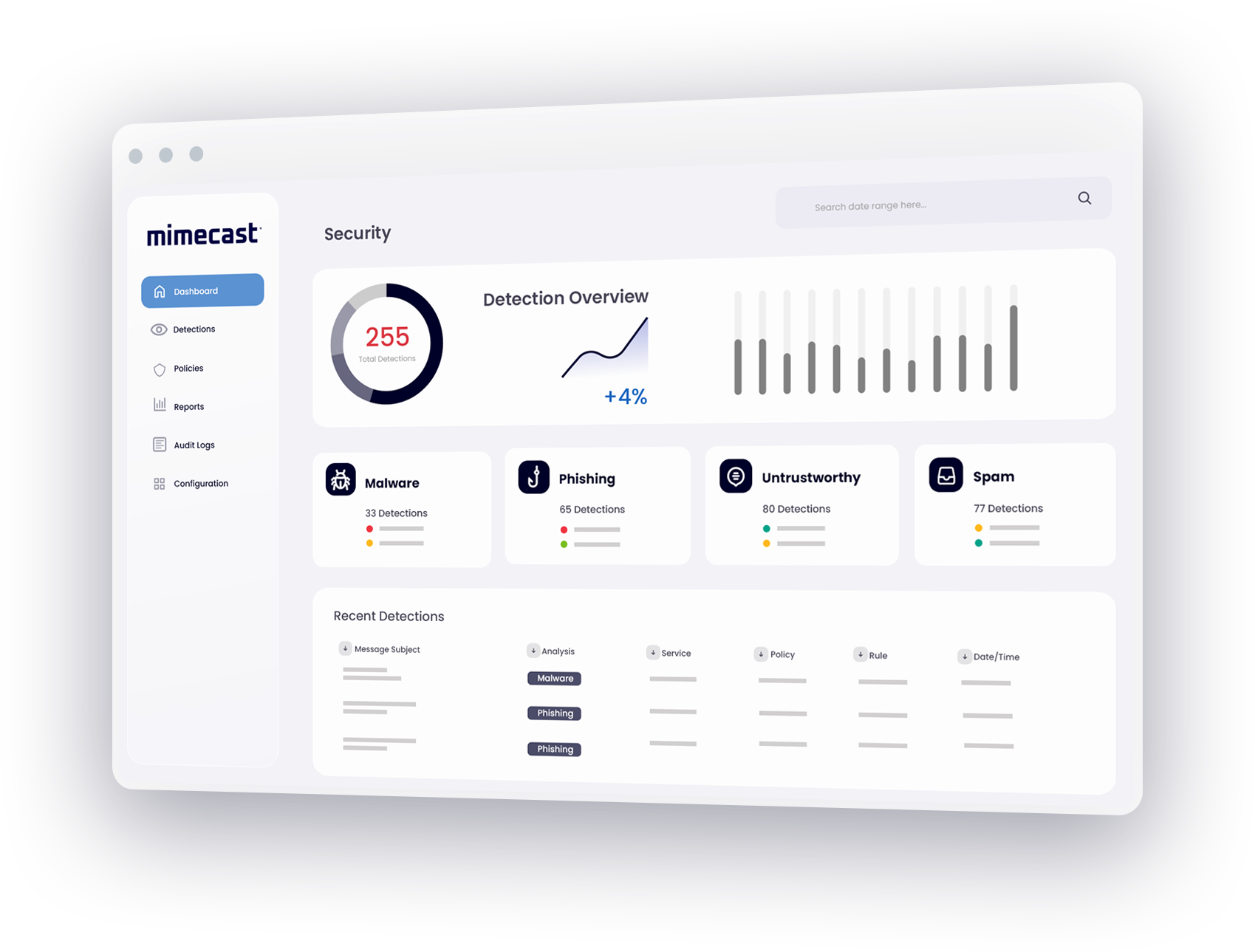What is Exchange to Office 365 migration?
Exchange to Office 365 migration, also known as email or mailbox migration, describes the process of moving (migrating) your organization’s email data and associated resources, such as your contacts and calendar data, from an on-premises Microsoft Exchange Server to the cloud-based Microsoft Office 365 environment.
How to migrate to Office 365 from Exchange with confidence
Microsoft Office 365 cloud email offers your organization significant benefits, but there are a number of critical challenges to solve as you migrate to Office 365 from Exchange or other email platforms. Protecting data integrity is critical – email can be easily lost or corrupted when mailboxes and archives are moved from an on-premises location to an online platform. Ensuring security is also important as critical layers of defense may be dropped or ineffective during the transition. And you'll need to find a way of migrating to Office 365 from Exchange as quickly as possible to avoid disruption to users and maintain productivity throughout the move.
Mimecast provides a suite of cloud-based services helping you migrate to Office 365 from exchange with confidence and without service disruptions. Mimecast's best-of-breed solutions ensure uninterrupted access to email services during migration, protect the integrity of email data and significantly reduce the time and data volume required to migrate mailboxes.
Migrate to Office 365 from Exchange with help from Mimecast
Mimecast's security, archiving and continuity cloud services protect business email and deliver comprehensive email risk management in one fully-integrated subscription service. Mimecast's all-in-one solution eliminates the need to deploy and manage disjointed point solutions – Mimecast services provide tools to manage every aspect of your email system more effectively. You also mitigate single-vendor exposure after you migrate to Office 365 from Exchange with Mimecast.
To help you migrate to Office 365 from Exchange more easily, Mimecast offers services for:
- Email archiving – Mimecast's secure and perpetual cloud archive provides an independent and verifiable backup of email data to protect against loss and corruption while migrating to Office 365. Mimecast's abilities for Microsoft Office 365 archiving include rapid search, access to email from any device, and comprehensive support for compliance, litigation and e-discovery needs.
- Email security – Mimecast offers protection against advanced threats, malware, viruses and spam before, during and after you migrate to Office 365 from Exchange.
- Email continuity – Mimecast automatically reroutes email to users during service outages and planned downtime, ensuring that users have access to live and historic email attachments while you migrate to Office 365 from Exchange.
Execute your Exchange to Office 365 migration
When moving from an on-premises Exchange environment to the cloud-based Office 365, there are many critical Exchange to Office 365 migration steps. The first decision is about process – will a cutover migration, an Office 365 staged migration or a hybrid migration to Office 365 best serve your needs. Next, you'll need to think about how to protect your data during the transition, as some levels of protection may be lost during migration. You’ll also need a plan to protect email data from loss and corruption as you migrate mailboxes, or you’ll risk losing valuable information and intelligence in the move. Since migrations may involve downtime, you'll need a plan to accomplish the migration as quickly and unobtrusively as possible.
Mimecast supports your Exchange migration to Office 365 with a cloud-based solution providing assurance you’ll have full access to current and archived email before, during and after the migration.
As you execute your Exchange migration to Office 365, Mimecast delivers:
- Email security services providing critical defenses against advanced threats like spear-phishing and zero-day attacks as well as spam, malware, and viruses.
- Data leak prevention with tools to scan outgoing email, blocking and quarantining suspect email for administrator review.
- Fast response to litigation and compliance requests with email archiving tools for searching your email storage and retrieving messages and attachments within seconds.
- Mailbox- level-compliant archiving for an independent, verifiable backup of email data that supports legal hold, e-discovery, and recovery.
- Access to email during outages and disasters. Mimecast Mailbox Continuity ensures your employees can send and receive email even when Office 365 is down.
- Instant access to legacy archives that may not be part of your Exchange migration to Office 365.
- Faster Exchange migration to Office 365 with cloud mailbox archiving and message routing.
What are the benefits of migrating from Exchange to Office 365 for cybersecurity?
There are numerous benefits of migrating from an on-premises Exchange server to Office 365, such as easier maintenance, better compliance, improved accessibility, and enhanced collaboration between employees., and Wwithout a doubt, there are benefits to cybersecurity as well.
- Enhanced Threat Protection
- Privacy Controls
- Multifactor Authentication (MFA)
- Information Governance
Managing legacy data as you migrate to Office 365 from Exchange
Migrating legacy email archives to Office 365 can be time-consuming, costly and risky. Mimecast Legacy Archive Data Management for Office 365 provides a fast, safe and simple way to handle your historic email archives. Mimecast's high-speed historical email ingestion service enables you to quickly move legacy archive data to the Mimecast cloud, where it can be consolidated in a single cloud archive prior to Office 365 migration to reduce migration risk.
Learn more about how to migrate to Office 365 from Exchange with help from Mimecast, about Mimecast's Office 365 email archiving capabilities and about the advantages of Mimecast as a Postini replacement.
Exchange to Office 365 Migration FAQs
What are the different methods of migrating from Exchange to Office 365?
There are several methods for migrating from an on-premises Exchange server to the cloud-based Office 365. You can migrate all email, calendar items, tasks, and contacts by using one of the following methods –
- Cutover Migration
- Staged Migration
- Exchange Hybrid Migration
Common challenges that organizations face during Exchange to Office 365 migration
There are many critical steps when migrating from Exchange to Office 365, and therefore, a lot of challenges that organizations face during a migration period.
You'll also need a plan to protect email data from loss and corruption as you migrate mailboxes, or you'll risk losing valuable information and intelligence in the move. Since migrations may involve downtime, you'll need a plan to accomplish the migration as quickly and unobtrusively as possible.