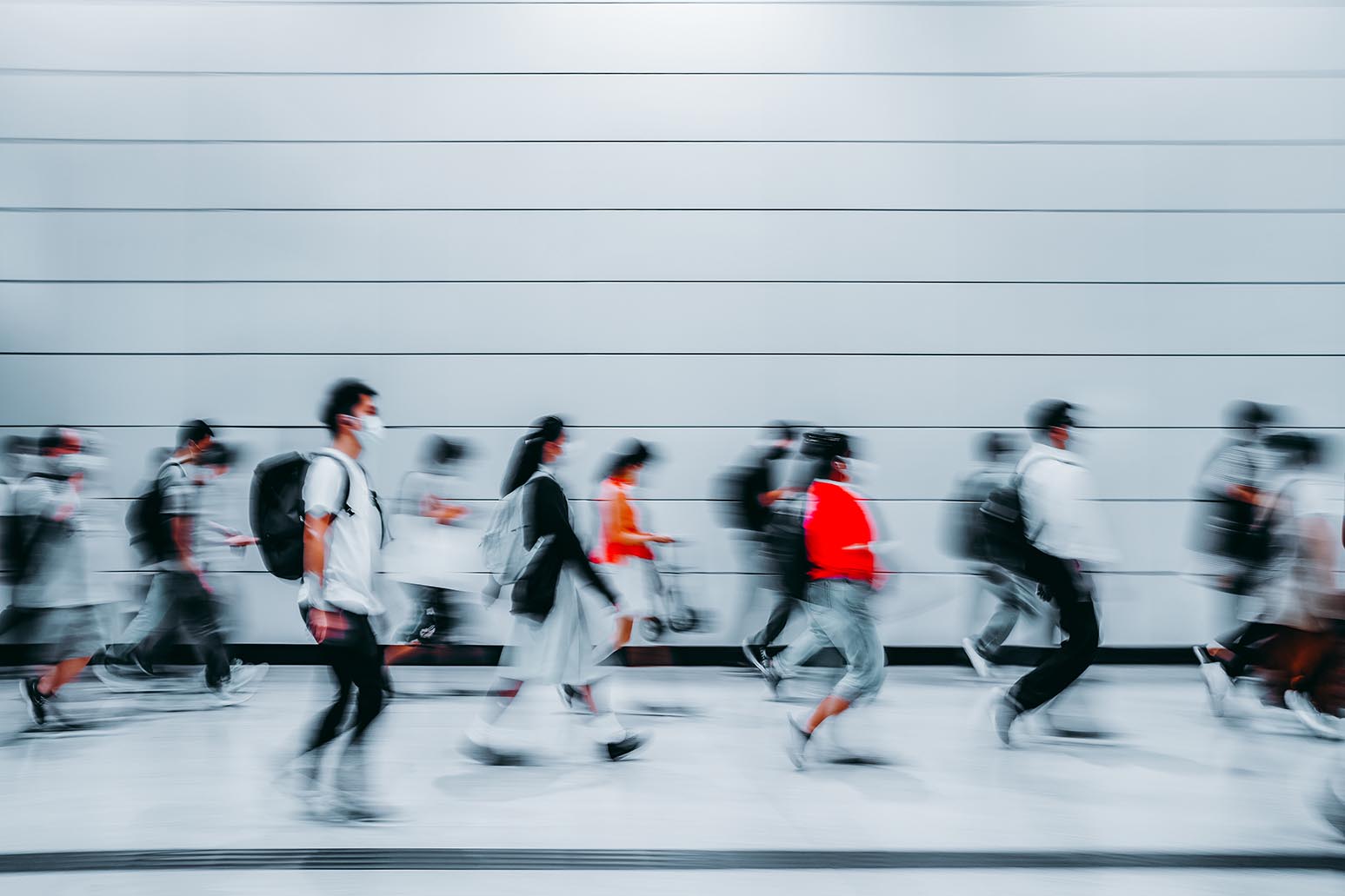Slack to Microsoft Teams Migration
Steps for a Successful Slack to Microsoft Teams Migration
Wichtige Punkte
- This blog was originally posted on the Aware website, but with the acquisition of Aware by Mimecast, we are ensuring it is also available to visitors to the Mimecast website.
- Identify critical Slack workspaces, channels, and messages to retain business continuity.
- Flag confidential data and ensure compliance with privacy regulations during the migration.
Slack and Microsoft Teams are two of the most popular collaboration tools businesses use. Companies across the globe rely on one or the other to streamline communications and enhance productivity for distributed workforces and remote employees.
In the ongoing drive toward tech stack simplification, many companies are switching to all-in-one collaboration apps and Teams is a popular choice, especially for those already using the Microsoft Office 365 suite of other programs such as Excel, OneDrive, and SharePoint. It’s easier to work within one ecosystem than to pay for an additional standalone product like Slack.
Slack has also faced customer trust issues lately because of two big decisions. First, customers are upset their Slack messages have been training AI models without their explicit permission. Slack has since clarified its opt-out option. Secondly, Slack users on the free subscription plan are losing the indefinite data retention feature. Starting August 26, 2024, messages and files more than a year old will be deleted on a rolling basis. Free subscribers who wish to preserve their older messages will have to upgrade to a paid plan before the deadline.
Steps for a Slack to Microsoft Teams migration
Transitioning between Slack and Teams can be a delicate process because there is no Teams migration tool. However, the following steps can help the process run smoothly.
Identify which Slack workspaces, channels, and direct messages you want to move
Not all the data in Slack needs to be migrated. Happy birthday memes and congratulations build socialization, but they’re not critical.
Identify the channels, workspaces, and DMs necessary for business continuity by reviewing Slack usage analytics. You’ll discover which channels have the most activity and member engagement, pinpointing their relevance, importance, and current workflows. Also consider any training channels, onboarding files, and other institutional knowledge it’s important to retain.
Review data within channels and messages for sensitive information
To properly secure data during the transition process, you need to know the location of your most sensitive information—where it exists in Slack’s complex network of channels, messages, and files.
- Identify and flag confidential information, personal data, or intellectual property.
- Ensure compliance with data protection regulations during the transition.
Aware can support the move with migration service assistance to review the data and ensure it stays protected during the Slack migration.
Export channels and direct messages
The export process varies by Slack subscription level.
Free plan and Pro plan:
Workspace owners and admins can export data from public channels that will link to files, but it won’t export the files themselves. In limited circumstances, you can apply to Slack to export content from all channels and conversations, including private channels and DMs. These requests will be granted:
- For legal processes.
- With member consent.
- If data exports are a requirement or right under applicable laws.
Business+ plan:
Workspace owners and admins can export from public channels. Workspace owners can also apply to access a self-serve data tool that provides full export capabilities.
Again, exports provide links to the files, but not the files themselves.
Enterprise Grid plan:
Organization owners can apply to access the self-serve data export tool. The exports are subject to appropriate employment agreements and corporate policies, and all business exports must be permitted by applicable laws.
General exports completed at this subscription level link to files, and don’t include the files themselves. Only for a single user’s conversation, if the data export is in a TXT format, is the file itself included.
Identify which apps or integrations you want to move to Microsoft Teams
Not every Slack app or integration will have an equivalent in MS Teams. It’s important to review your current integrations and determine where in Teams they’ll most closely fit.
- Review your organization’s current Slack app usage and integrations.
- Check the Teams app store for equivalencies.
- Identify the workflows that can be recreated in Teams using Power Automate or other Microsoft Tools.
- Identify the gaps where integrations aren’t equivalent.
- Plan for alternatives to fill in the gaps where replacements are needed.
This process will ensure workflow continuity.
Collect user details for the migration process
For as seamless a transition as possible, it’s best to identify everyone’s details ahead of time and pre-plan their migration.
- Generate a list of all Slack workspace members.
- Collect essential information such as roles and email addresses.
- Map Slack user accounts to corresponding Microsoft 365 accounts.
- Identify any discrepancies or missing accounts.
- Consider grouping users in order of migration.
Before beginning the transition, release a schedule of migration to your employees so they know when their turn to move will be and what to expect.
Determine how you’ll work within Teams before migrating
Microsoft Teams is structured differently from Slack, so it’s important to implement procedures for how your workforce will use the new platform. Part of this process will be:
- Understanding Teams channel hierarchy.
- Planning how to structure Teams, whether that’s based on departments, projects, or interdepartmental functionality.
- Creating new teams, channels, and workspaces that align with your organization’s structure.
- Setting up necessary integrations and apps within Teams.
- Developing a training strategy for Teams included with the rollout.
Perform a test migration for a small number of users
Designate a test group of Slack workspace users to migrate to Teams and study the process. How seamlessly did the transition go? What’s the feedback from the group? How did they feel about the process? Make sure if they have questions, there’s an admin available to answer, to reduce any learning curve for the new collaboration.
Adjust the migration process as necessary, and then migrate the next group. Consider moving your workforce in waves as opposed to migrating everyone as a single entity so as not to overwhelm the system itself or your IT team. Post-migration, continue checking with end users to see how they’re adapting.
Slack vs Microsoft Teams
How does Slack stack up against Microsoft Teams? Users new to Teams will encounter differences from what they’re used to with Slack. Understanding how the platforms are organized will help ease the transition.
Channels
Slack and Teams both use channels as a core component of their organizational structures, but there are key differences.
Slack channels are flexible containers for content surrounding a particular project or topic and can include users from across the workspace. Teams is organized by user groups, each of which can create multiple channels with different subjects.
A single Slack workspace with many channels may translate to multiple teams within Microsoft Teams, each with its own set of channels.
Use Cases
Slack and Microsoft Teams each have strengths and challenges.
Slack is straightforward and easy to use, making it popular for startups and smaller organizations. It excels at quick, informal types of communication, including video and audio calls, screensharing, and whiteboarding, and integrates with a wide variety of third-party apps.
Microsoft Teams thrives in large enterprise environments, especially those that already use Office 365. Teams integrates with Microsoft’s productivity suite and has comprehensive native features, including video conferencing, screen sharing, and file collaboration.
Both platforms integrate with popular tools, but Slack does offer a greater number of apps, which is another consideration when migrating between the two.
Why migrate from Slack to Teams?
There are a few reasons organizations may migrate from Slack to Microsoft Teams.
- Centralized communication: An organization using the Microsoft 365 productivity suite already has access to Teams, so there’s no reason to use an extra application. If their organization was on the Slack free plan, the latest news that their data is no longer being retained indefinitely beginning in August 2024 may be the catalyst to transition to the Teams migration platform.
- Mergers and acquisitions: Corporate mergers and acquisitions often require standardizing the platforms between two companies being consolidated. This ensures consistency between collaborators and facilitates communications across their newly engaged ecosystems. It also simplifies IT management to oversee one platform rather than two.
- Enhanced security features: Security features may be another reason for organizations to migrate to Microsoft Teams. The platform offers end-to-end encryption for sensitive communications, advanced data loss prevention (DLP), and compliance features for industry regulations standards.
- Consolidating the tech stack: Companies looking to streamline their technology infrastructure may choose Microsoft Teams over to simplify user experience and reduce license management and IT support.
Challenges when migrating from Slack to Teams
Even a well-executed migration will experience challenges. Here are some potential pitfalls to watch for and minimize.
Guest access
If your company collaborates with outside vendors or contractors into your collaboration tool, it’s a good idea to keep watch on the configuration settings during the migration process, especially if you use Slack Connect channels. Maintaining security in this space is a potential complication, particularly for companies in highly regulated industries.
Data complexity, compatibility, and loss
There may be challenges in transferring all data from Slack to Microsoft Teams, particularly historical data that may be incompatible between the platforms. Important metadata like timestamps, mentions, or emojis as reactions may not transfer well, and data may lose some context.
Some of this may be due to some integrations existing in Slack that don’t exist in Teams. Having a third-party vendor like Aware help with the migration may mitigate some of these issues.
Performance concerns and data corruption
The migration itself can be technically challenging. Large migrations may face interruptions before completion, resulting in partial transfers. This can lead to data corruption and loss, slow the transfer process, and compromise data integrity.
Privacy and security concerns
Sensitive data requires careful handling. DMs and private channels contain confidential information that should be securely migrated, particularly if there’s regulated data involved. Compliance monitoring and data protection are critical throughout the transfer and should be monitored by admins with the right permissions.
Integration and workflow disruption
Because Slack integrates with more third-party tools than Microsoft Teams, there may be workflows that don’t have a direct equivalent once the migration is complete. Workarounds to recreate those workflows may be less efficient and more time-consuming. Users may lose access to important tools and data until these workflows can be reestablished.
User experience and adoption
Users accustomed to Slack may find the transition jarring. The better the training during the rollout phase, the easier the migration will be for team members, but there will always be pain points that some users experience.
Organizations should expect reduced productivity during the initial onboarding of a new tool. Being proactive about data mapping, user training, and conducting comprehensive change management to ensure a smooth transition will help mitigate some of these challenges.
Contracting with third-party vendors like Aware can help with data security, compliance, and data loss prevention concerns.
Partner with Mimecast Aware to securely move data from Slack to Teams
Mimecast Aware can help organizations migrate their data from Slack to Microsoft Teams while helping them maintain data integrity and security. As a trusted partner for both platforms, we are strategically positioned to smooth the pathway between platforms, so companies taking on this complex migration can be confident in the transition.
Because Mimecast Aware is already integrated with both platforms, we can:
- Help organizations determine the best strategy for migrating existing data.
- Ready the data and export it into a search-ready archive with a normalized metadata architecture to support cross-platform compatibility.
- Support organization leadership through the transition with real-time insights into trending themes and sentiment surrounding the move.
- Reduce the storage and management costs as companies consider what data is necessary to keep.
- Provide a centralized hub from which to control data across the tech stack.
- Provide robust data security, compliance, retention, and data loss prevention controls as the new Microsoft Teams platform rolls forward.
Organizations needing a partner to assist with transitioning between Slack and Microsoft Teams need look to no further than Mimecast Aware. Call us today to discuss all your Slack to Teams migration needs.
Abonnieren Sie Cyber Resilience Insights für weitere Artikel wie diesen
Erhalten Sie die neuesten Nachrichten und Analysen aus der Cybersicherheitsbranche direkt in Ihren Posteingang
Anmeldung erfolgreich
Vielen Dank, dass Sie sich für den Erhalt von Updates aus unserem Blog angemeldet haben
Wir bleiben in Kontakt!